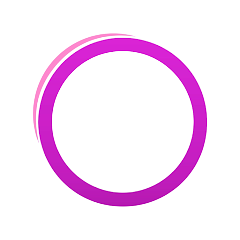Mezon Applications & Bot
Creating a Mezon Bot Account
In order to work with the library and the Mezon API in general, we must first create a Mezon Bot account.
Creating a Bot account is a pretty straightforward process.
-
Make sure you’re logged on to the Mezon website.
-
Access to the developer portal.
-
Click on the
New Applicationbutton.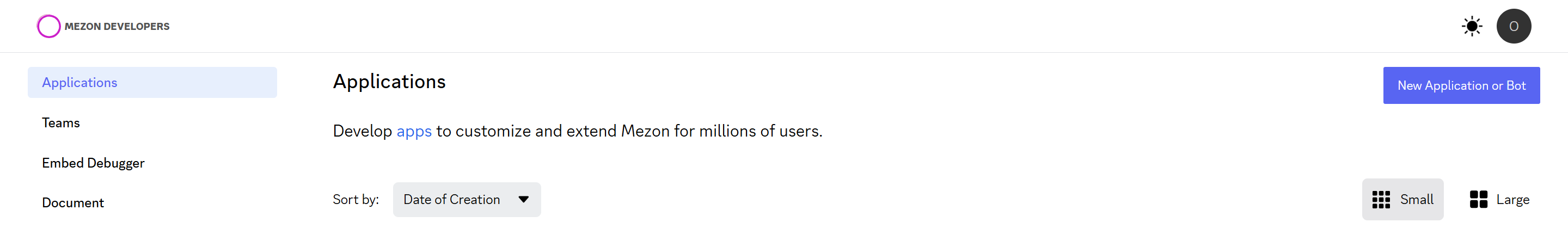
-
Choose type is
Create a botand give the bot a name and clickCreate.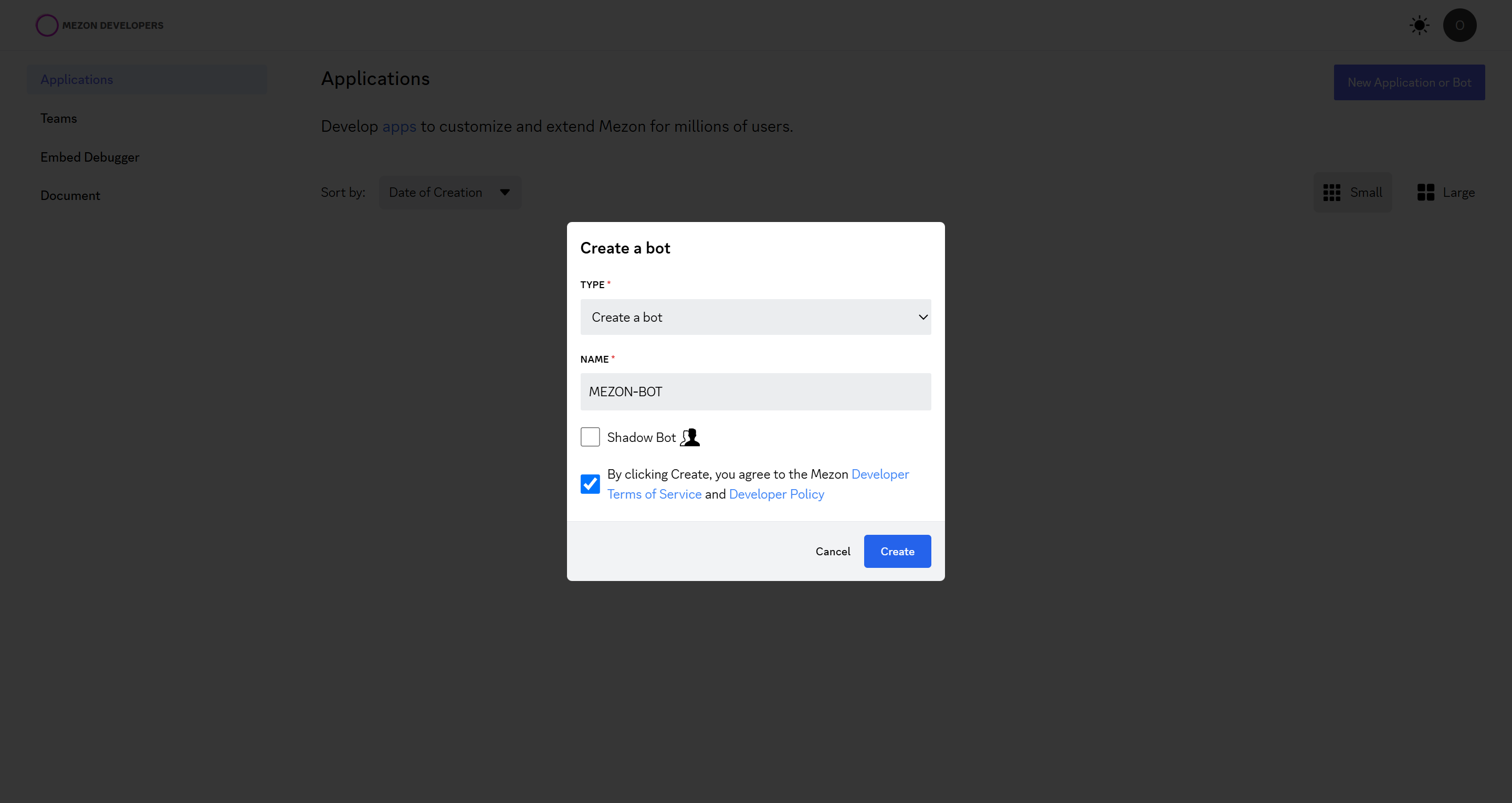
- You can make your bot invisible via the
Shadow Botoption. Your bot's interactions will be displayed under your name in clans.
-
The
General Informationprovide your bot's information.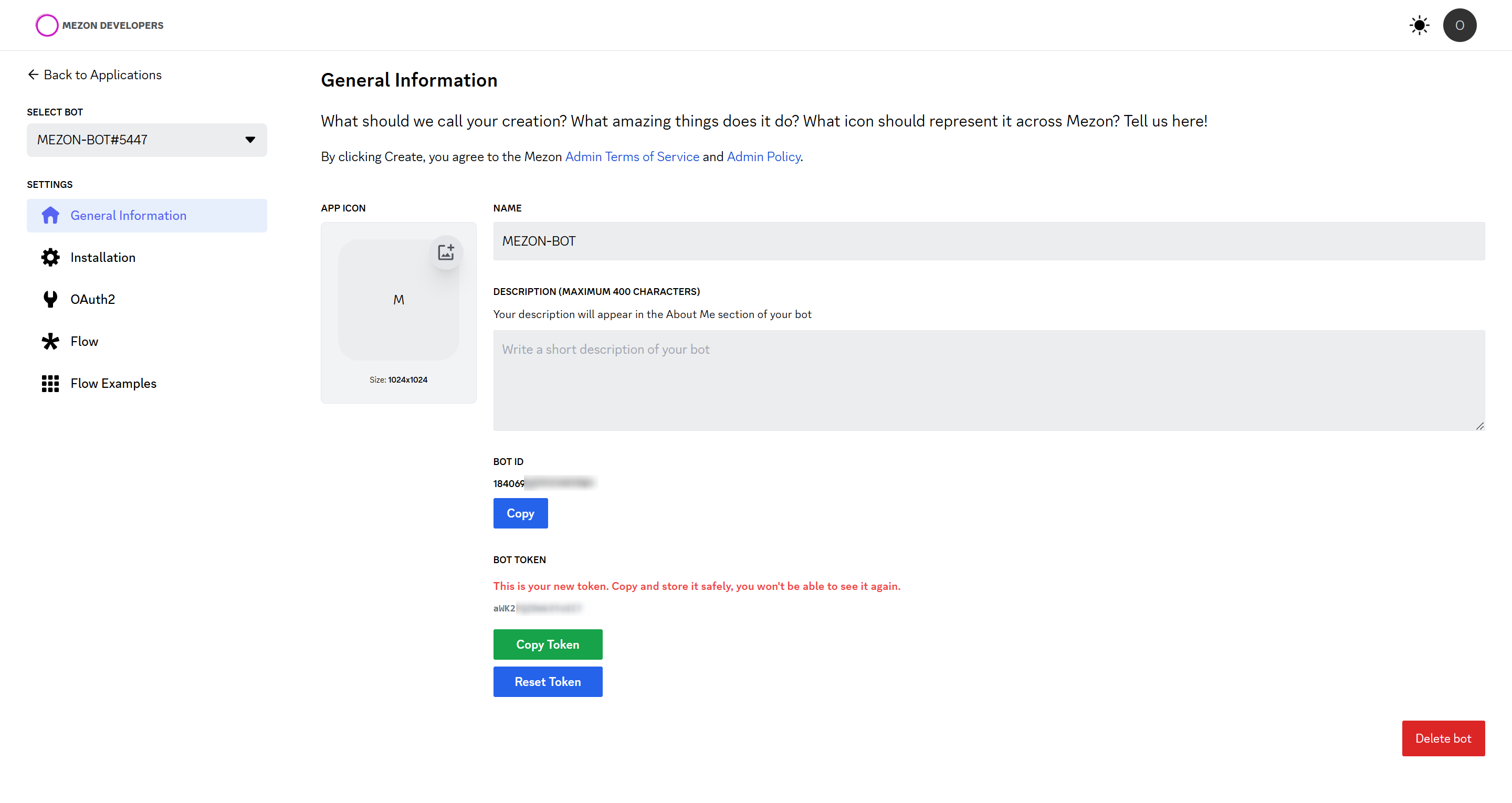
- Use
Bot Idas token to login when using Mezon SDK
Inviting Your Bot
So you’ve made a Bot User but it’s not actually in any clan.
If you want to invite your bot you must create an invite URL for it.
-
Make sure you’re logged on to the Mezon website.
-
Navigate to the
Installationin the developer portal.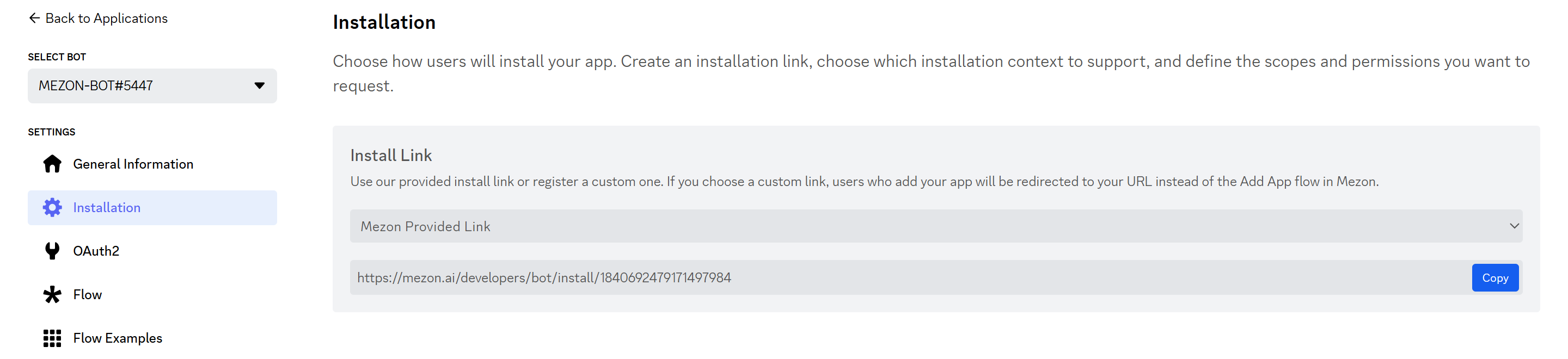
Now the install link can be used to add your bot to a clan. Copy and paste the URL into your browser, choose a clan to invite the bot to, and click Authorize.
[!NOTE] The person adding the bot needs
Manage Clanpermissions to do so.