Send & Transfer Mezon Dong
Mezon Dong are not just for spending—they’re also for sharing. You can send tokens to friends, colleagues, or Clan members in a few simple steps.
1. Check Wallet Balance
Your token balance is always visible in your Mezon account profile.
- Balance: current amount (in VND).
- Transfer Funds: send tokens to others.
- Transaction History: review past transactions.
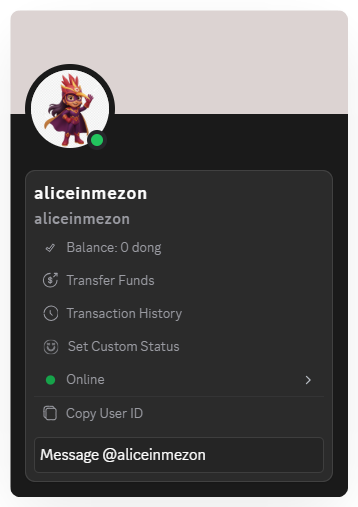
2. Transfer Tokens Directly
When selecting Transfer Funds, a send window appears:
- To: enter recipient’s name or ID.
- Amount: specify the number of tokens (shown in VND).
- Note (Optional): add a message (e.g., “coffee treat”, “share clan fee”).
Click Send Tokens to complete the transaction.
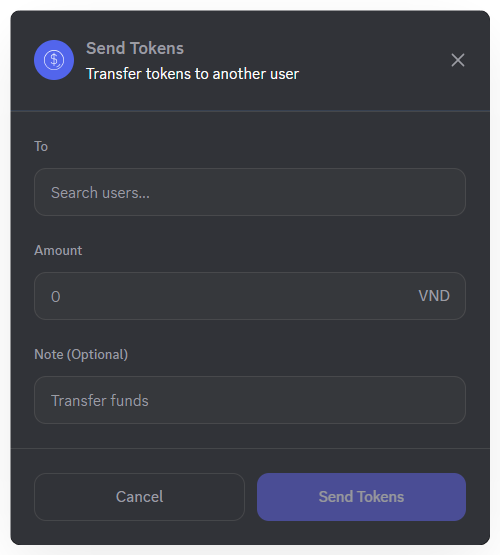
tip
All token transfers within Mezon are instant, free, and require no intermediaries.
3. Give a Coffee (Optional Gift)
For a small symbolic gift, use Give A Coffee (1 Coffee = 10,000 MEZ) to thank or encourage someone in your Clan.
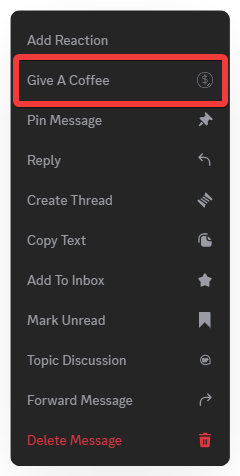
These options make Mezon Token a simple and friendly financial tool—perfect for internal payments or small daily gestures.