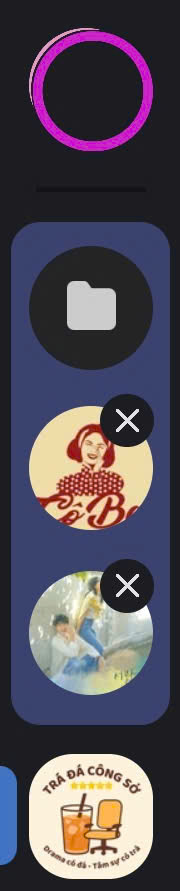Clan Folder
When you join multiple Clans, the left-hand list can become long and hard to manage. Clan Folder helps you group related Clans together, keeping your interface tidy and easy to navigate.
- PC
- Mobile
Creating a Folder
1
On the main Mezon interface, select the Clan you want to put into a folder.
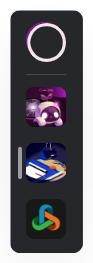
2
Drag that Clan onto another Clan. When you see a green dashed rectangle, release the mouse.
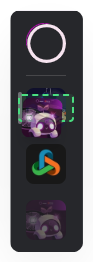
3
The folder containing your Clans will appear.

Removing a Clan from a Folder
1
Open the folder containing your Clans.
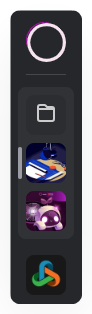
2
Hover over the Clan you want to remove and click the X icon.

3
After removal, the Clan will appear outside the folder.

How to Create a Clan Folder
- On the main Mezon interface, click and hold the Clan you want to add to a folder.
- Drag the Clan onto another Clan. When you see a square frame showing the two Clans selected, release to group them.

- A new Clan folder will appear in the left-hand menu along with your other Clans.
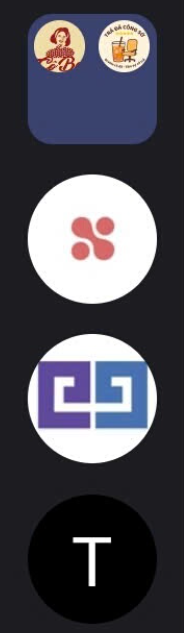
How to Remove a Clan from a Folder
- Open the folder containing your Clans.
- Click the X icon on the Clan you want to remove.
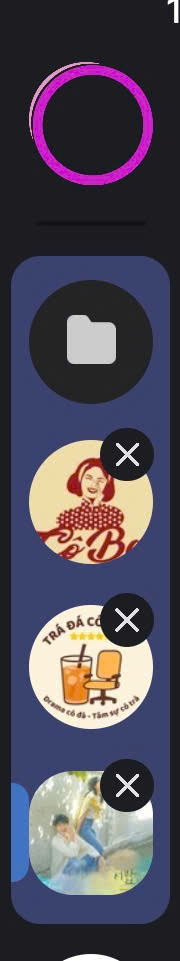
- After removal, the Clan will appear again outside the folder in your Clan list.