Transferring Clan Ownership
When you need to change the administrator or hand over the community, you can transfer Clan ownership to ensure continuous management and smooth operation.
- PC
- Mobile
Steps to Transfer Ownership
1
In the left menu, select Members.
2
Right-click on the member you want to transfer ownership to, then select Transfer Ownership.
3
Check the confirmation box, then click Transfer Ownership to complete the process.
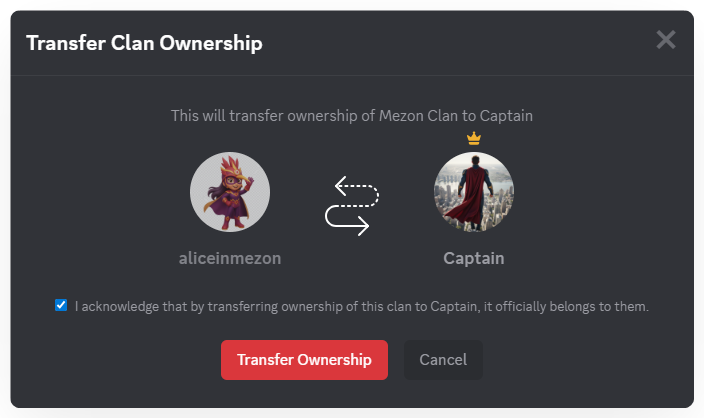
How to Transfer Clan Ownership
You can assign full Clan management to another member.
Method 1: Through Clan Settings
- Click your Clan name, then select the Settings icon
.
- Go to Members.
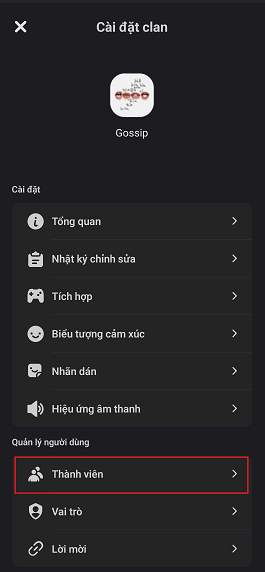
- Find and click on the member you want to transfer ownership to.
- Select Transfer Ownership.
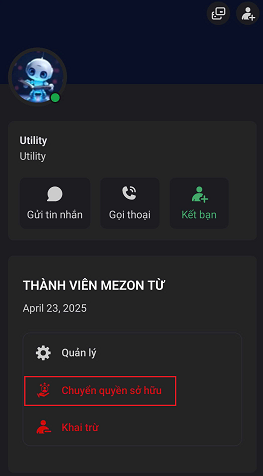
- Check the confirmation box and click Transfer to complete.
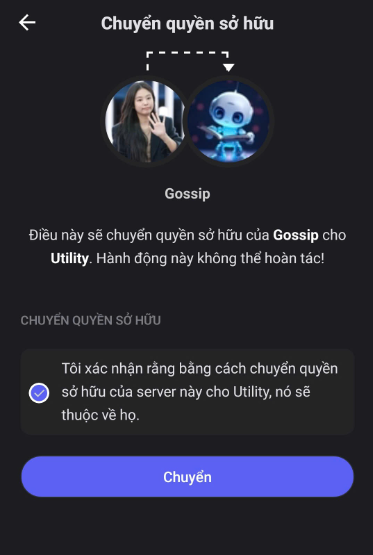
Method 2: Quick Transfer in Chat
- Click on the member’s name directly in a chat channel.
- Select Transfer Ownership and confirm.
danger
Once ownership is transferred, it cannot be undone. Only the current Clan owner can transfer ownership to another member.