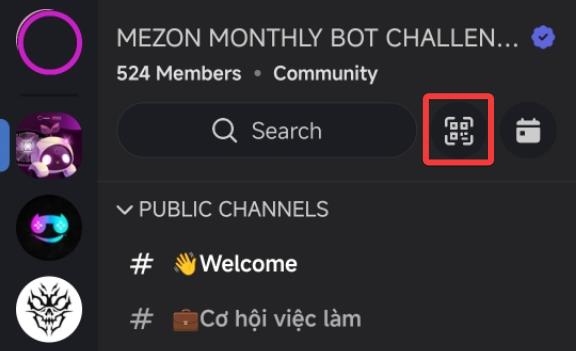Sign Up & Log In
Signing up for Mezon is incredibly quick - it takes less than a minute to create your account and start chatting right away.
Sign Up with Email and OTP

- Enter your email → receive an OTP sent to your inbox.
- Enter the OTP to verify your account.
Sign Up with Email and Password
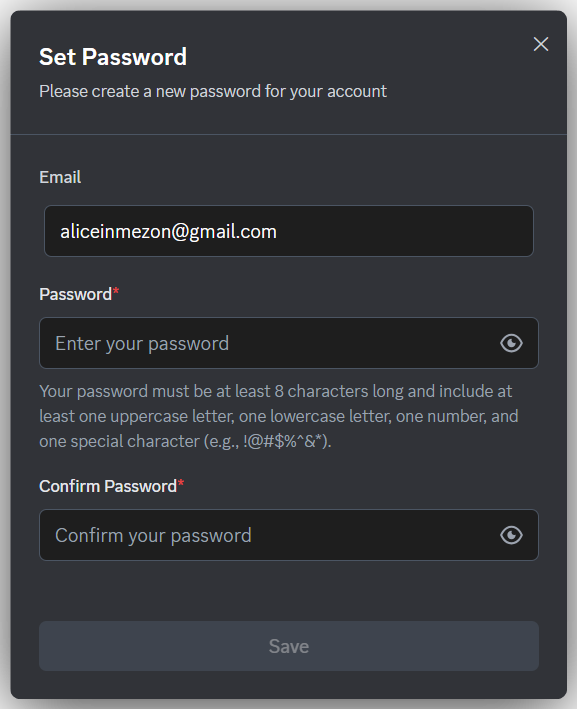
After logging in for the first time, users can set a password in their profile settings.
Once the password is created, it can be used for future logins to Mezon.
Note
Each user can be logged in on up to 5 devices simultaneously.
Log In with QR (Desktop)
- Open Mezon on your mobile device.
- Go to Profile → Settings → Scan QR.
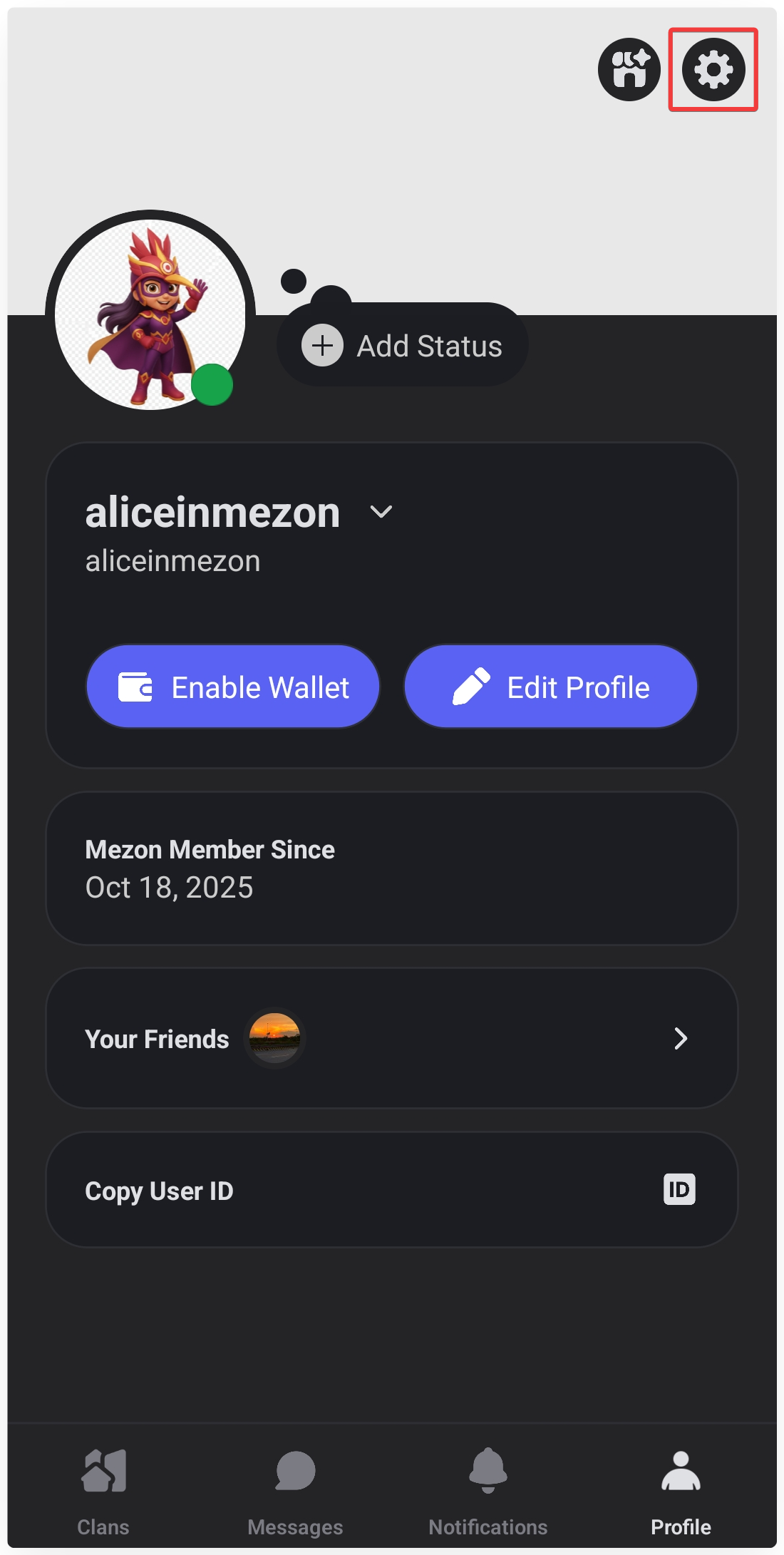
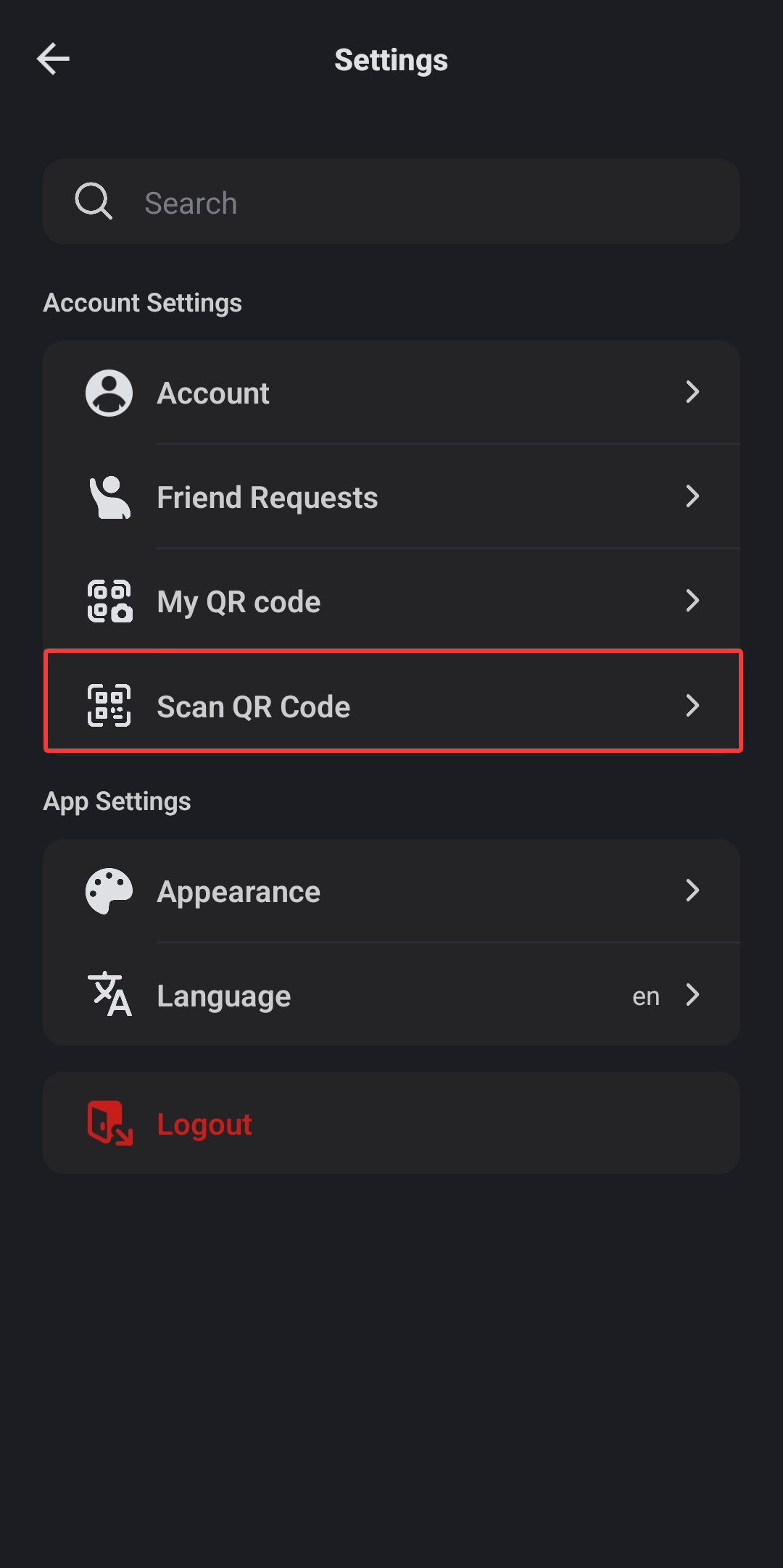
- Scan the QR code displayed on your computer screen.
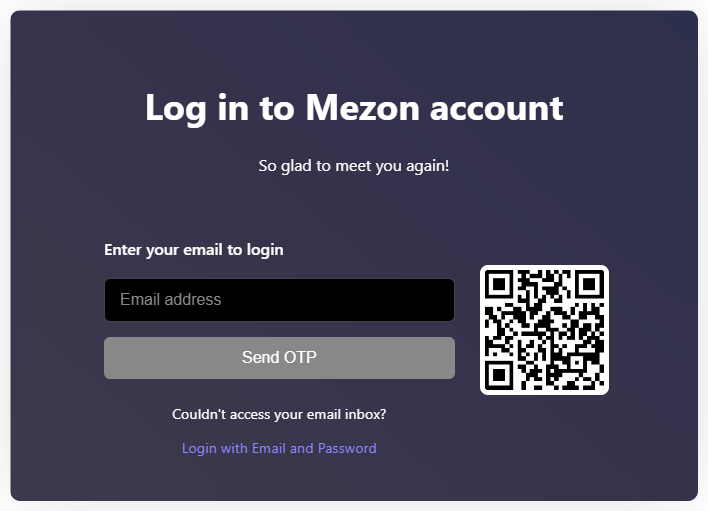
tip
Quick Tip: You can also tap the Scan button at the top of any Clan interface - no need to go through the Settings menu.