Create a Clan
- PC
- Mobile
Steps to Create a Clan
- Click the “+” icon on the sidebar → select Create Clan.
- Enter your Clan name (up to 64 characters, using only letters, numbers, _, or -).
- Upload an avatar or logo for your Clan.
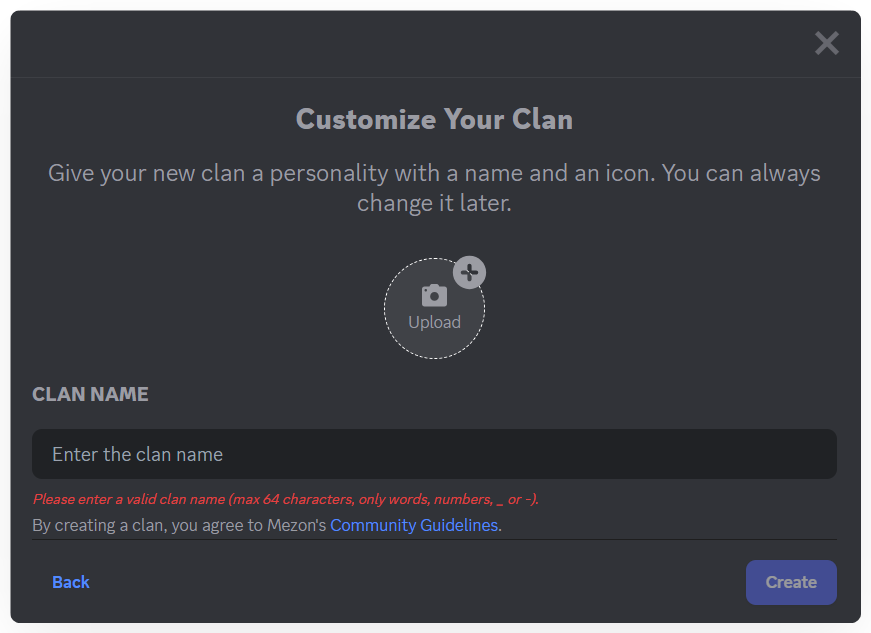
tip
Don’t worry if the name or image isn’t perfect yet — you can always update the avatar later.
- Finally, click “Create” to set up your Clan.
Steps to Create a Clan
- Click the “+” icon
on the left sidebar.
- Enter your Clan name (up to 64 characters; letters, numbers,
_or-only).
- Upload a Clan avatar.
tip
Don’t worry if it’s not perfect — you can update it anytime later.
- Click “Create Clan” to finish setup.