Invite Friends to Your Clan
- PC
- Mobile
How to Invite Friends
- Click on your Clan name.
- Select Invite People from the menu.
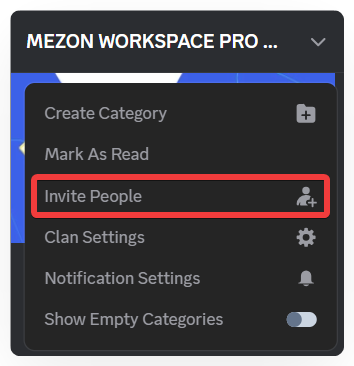
- You can invite friends in two ways:
- Direct Invite: Choose friends from your list and click Invite.
- Copy Invite Link: Share the invite link via chat, email, or any other platform.
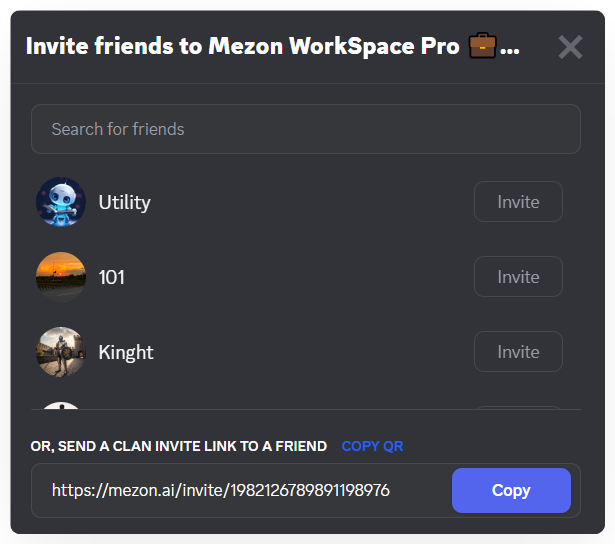
tip
You can also copy the invite link with a QR code, making it easy to share with multiple people and grow your Clan quickly.
How to Invite Friends
- Click on the Clan name you want to invite others to.
- Select “Invites.”
- Choose one of the three invite methods:
- Direct Invite: Select friends from your list and click Invite.
- Share Link: Copy and send the invite link via message, email, or any platform.
- QR Code: Share the Clan’s invite QR image for others to scan and join instantly.