Creating & Managing Events
Events are the heartbeat of a community — from team meetings and workshops to social gatherings. On Mezon, you can easily create and manage all these activities in just a few steps.
Types of Events
When creating an Event, you can choose the format that fits your needs:
- Clan Event – Community-wide Event
- For large-scale activities open to the entire Clan.
- Hosted directly in a Voice Channel, utilizing all voice, video, screen share, and chat features.
- Channel Event – Event within a Channel
- Ideal for small groups or specialized topics.
- Each channel can host its own event, keeping discussions or group activities organized without cluttering the general space.
- Private Event – Private, Barrier-free Meeting
- Create an online meeting room accessible to anyone — even users without a Mezon account.
- No login required; participants join directly via the link.
- Completely free, with no time limits.
- Full features: voice, video, chat, screen sharing.
tip
Private Events can replace Google Meet, Zoom, or Teams in many situations — faster and more flexible.
- PC
- Mobile
How to Create an Event
1
In the left navigation panel, select Events.
2
Choose the Event Location:
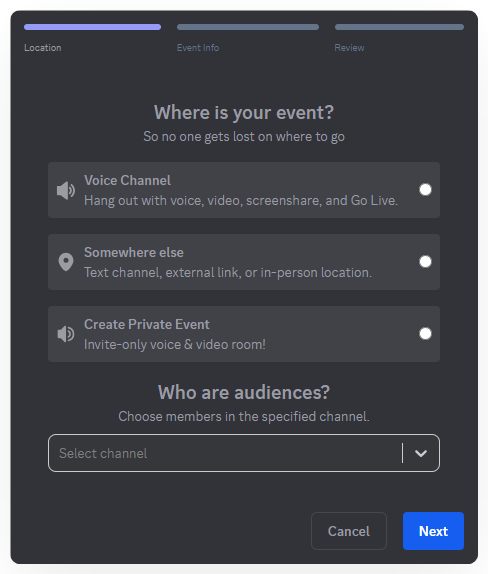
- Voice Channel – Host the event in an existing Clan voice channel, using Mezon’s voice, video, and screen sharing features.
- Somewhere Else – If the event is offline or on another platform, you can add a link or address for easy access.
- Private Event – Create a separate online room with a fixed link, ideal for inviting people outside Mezon.
3
Enter the Event details and click Next.
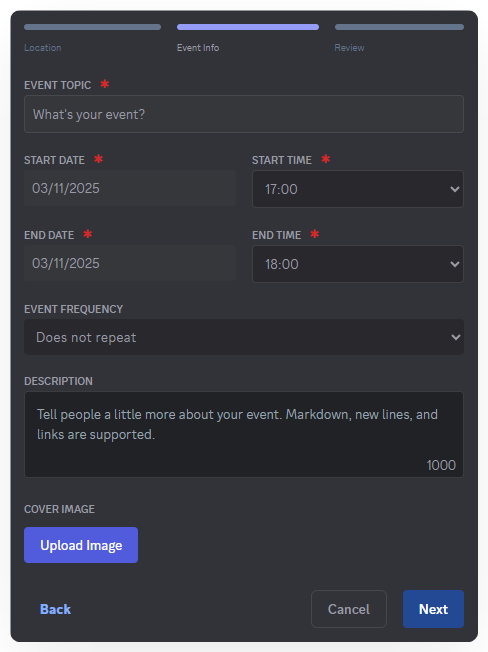
warning
Maximum Event Cover Image size: 1 MB.
4
Review the Event content and click Create.
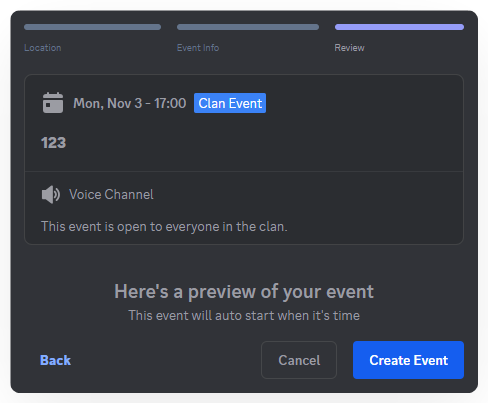
5
Your Event will appear under Events in the left navigation panel.
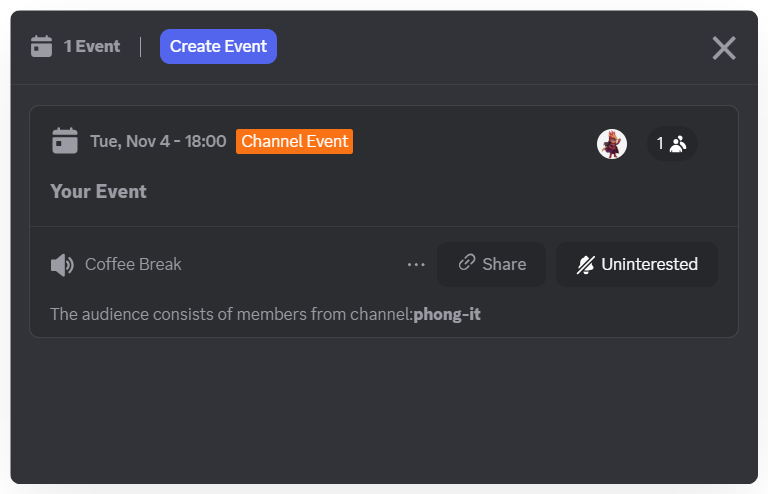
How to Create an Event
- Click your Clan name, then select Create Event.
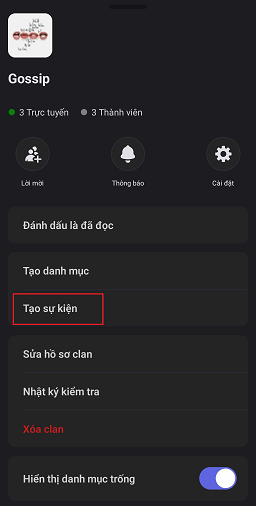
- Choose the Event Location
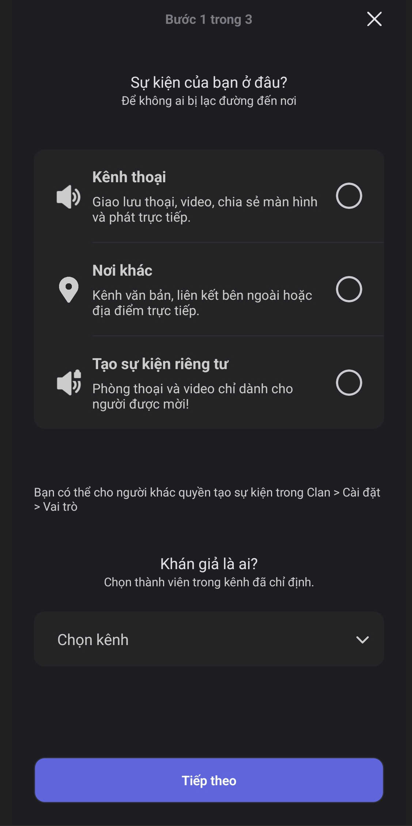
- Voice Channel: Host the event directly in an existing Clan voice channel, leveraging Mezon’s voice, video, and screen sharing features.
- Audience Settings:
- No channel selected: The event becomes a Clan Event, visible and open to all Clan members.
- Channel selected: The event becomes a Channel Event, only visible to members of the chosen channel.
- Other Locations: For real-life events or on other platforms, you can add a link or address so participants can easily follow and join.
- Private Event: Create an online meeting room that anyone can join — even users without a Mezon account. No login required, just click the link to join. Fully free, no time limits, with full features: voice, video, chat, and screen sharing.
- Enter event details and click Next.
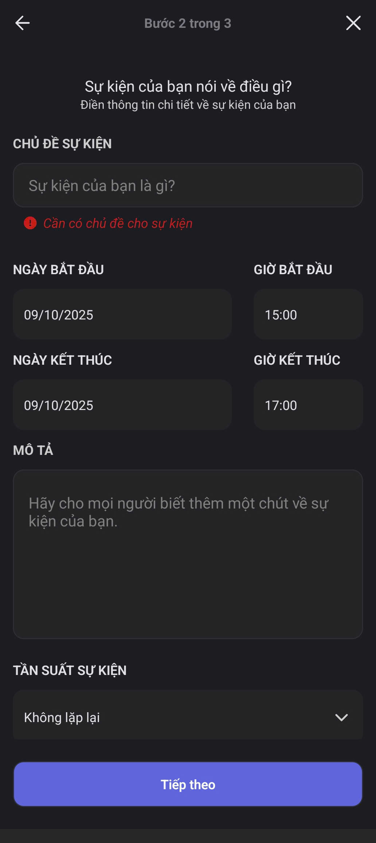
warning
Maximum event cover image size: 1 MB
- Review the event details and click Create Event.
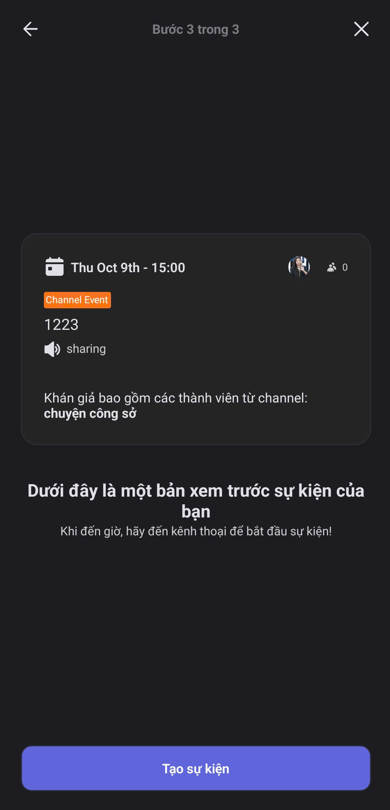
- Your event will appear under the Events 📅 section in the Clan main menu.