Member Management
- PC
- Mobile
How to Manage Members
- In the left navigation bar, select Members.
- Here, you can view the full list of members in your Clan.
Use the search function to quickly find a specific person.
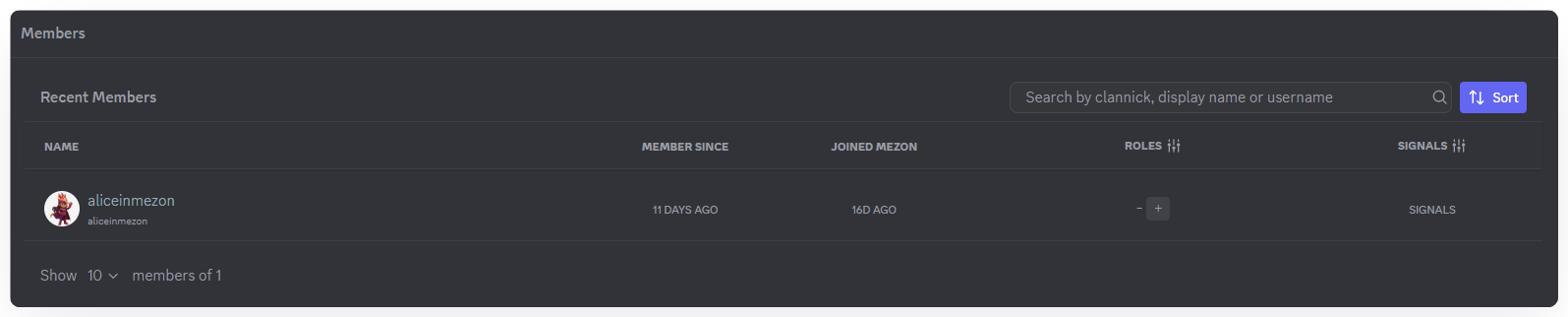
- When you right-click on a member’s name, you can:
- View the member’s profile.
- Send a private message to the member.
- Transfer Clan ownership.
- Remove the member from the Clan if necessary.
- You can quickly assign roles to each member by clicking the “+” sign in the Role column:
In Clan Settings, you can access Member Management.
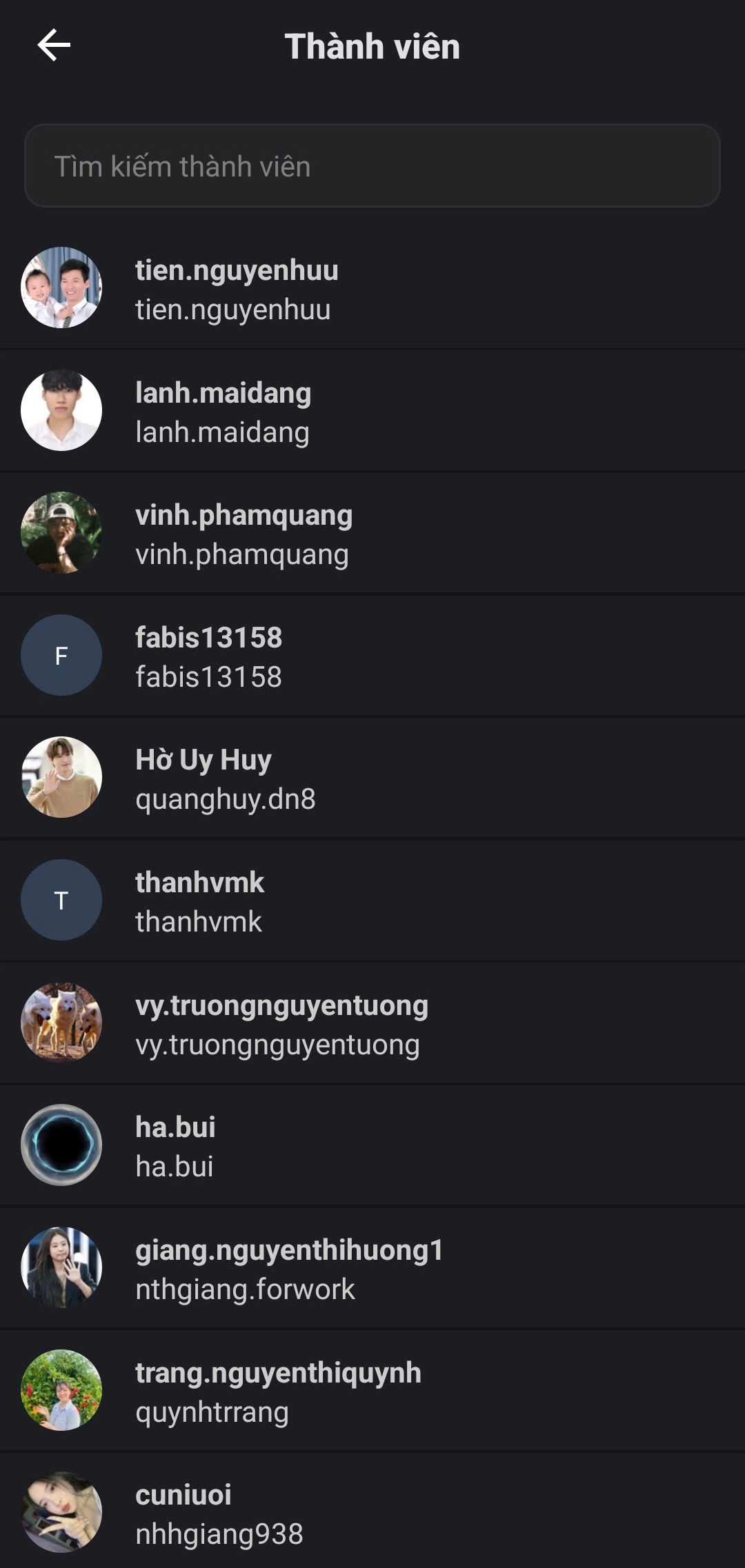
Here, you can view the full list of members in your Clan.
Use the search bar to quickly find a specific person.
When you click on a member’s name, you can:
- Edit their roles
- Transfer Clan ownership
- Remove the member from the Clan if necessary