Emoji, Image & Voice Stickers
In online communication, they help create a fun, close, and community-specific space.
How to Add Emojis, Image Stickers & Voice Stickers
- PC
- Mobile
In the left menu, select Emojis, Image Stickers, or Voice Stickers depending on your needs.
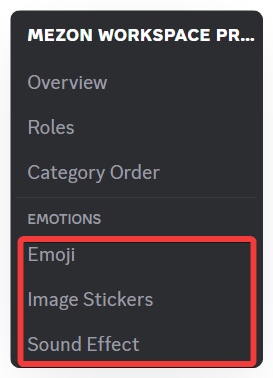
Click Upload Emoji/Image/Voice Sticker.
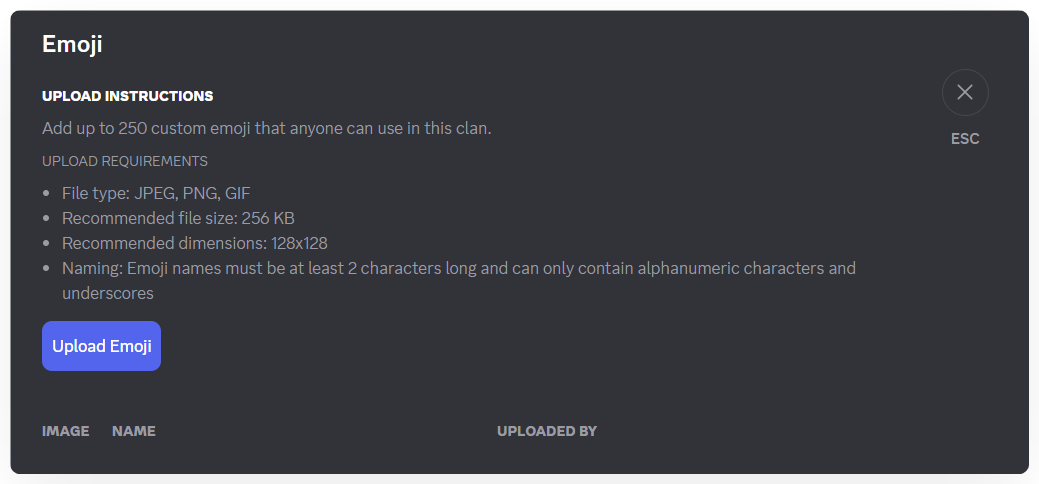
- Maximum: 250 emojis per Clan
- File types: JPEG, PNG, GIF
- Maximum file size: 256 KB
- Recommended size: 128x128 pixels
- Naming: Minimum 2 characters; letters, numbers, and underscores only
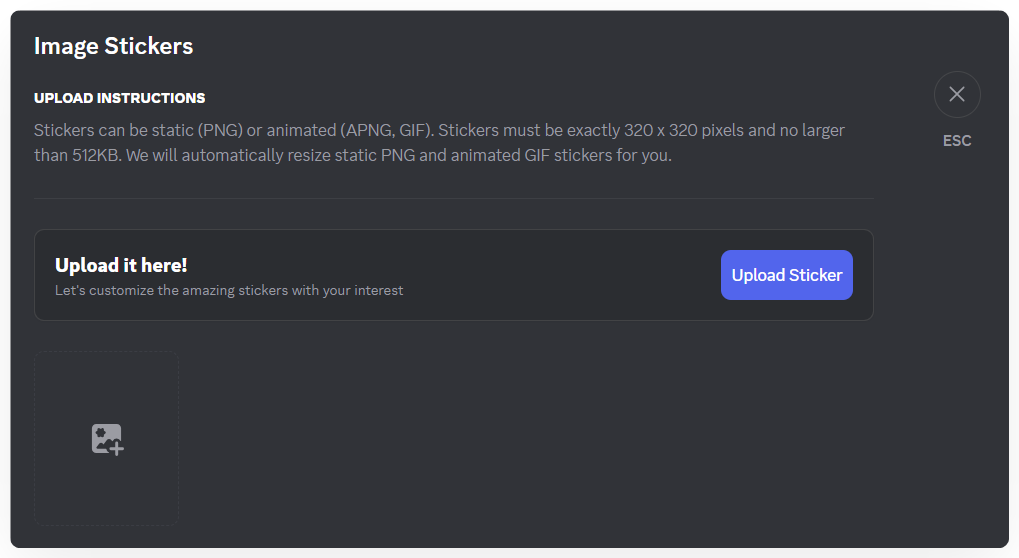
- Maximum: 250 image stickers per Clan
- File types: PNG, APNG, GIF
- Maximum file size: 512 KB
- Recommended size: 320x320 pixels
- Naming: Minimum 2 characters; letters, numbers, and underscores only
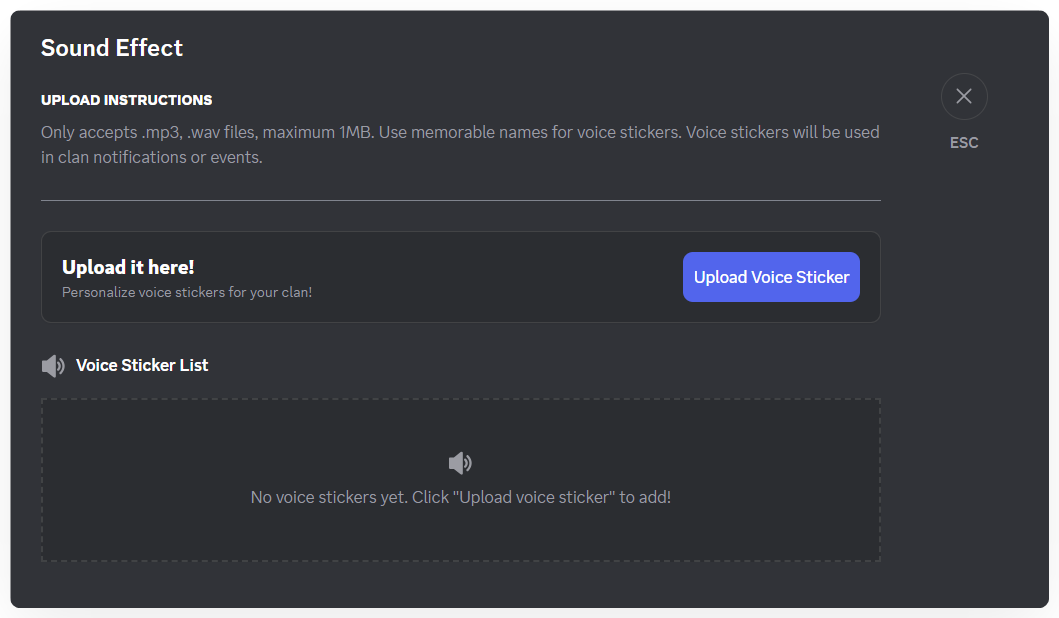
- Maximum: 250 voice stickers per Clan
- File types: MP3, WAV
- Maximum file size: 1 MB
- Naming: Minimum 2 characters; letters, numbers, and underscores only
Click Browse to select the emoji/sticker you want to add, then click Upload to complete.
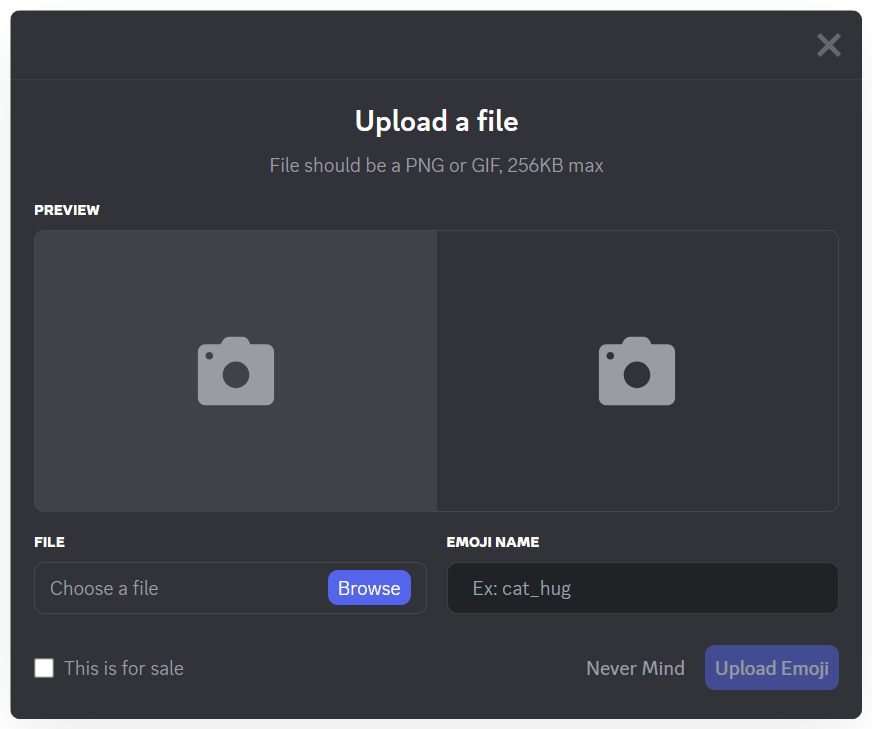
You can also check “This is a paid item” when uploading an emoji or image sticker to require users to purchase it using Mezon Coins. Currently, the default price is 500 Mezon Coins per emoji/sticker.
Each emoji or sticker is a piece of internal culture, helping your community bond and be easily recognized. Members are free to propose and design emojis, making conversations more lively. They also allow for quick, concise, and humorous expression -perfectly aligning with Mezon’s spirit of “Play together, work together.”
- In the Clan Settings, select Emojis, Image Stickers, or Sound Stickers depending on what you want to upload.
- Click Upload Emoji / Upload Image Sticker / Upload Sound Sticker.
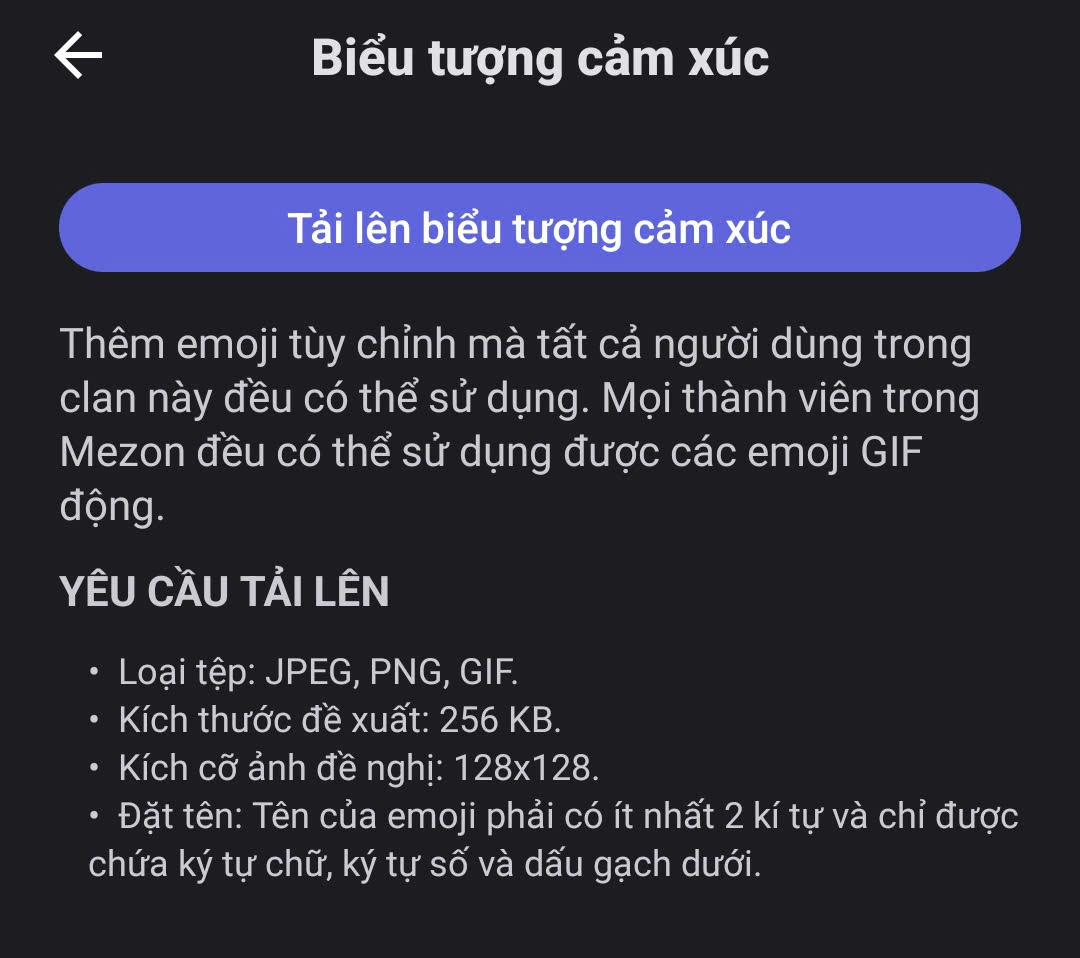
Emoji Upload Rules:
- Up to 250 Emojis per Clan
- File types: JPEG, PNG, GIF
- Max size: 256 KB
- Recommended size: 128×128 px
- Name: At least 2 characters; only letters, numbers, and underscores allowed
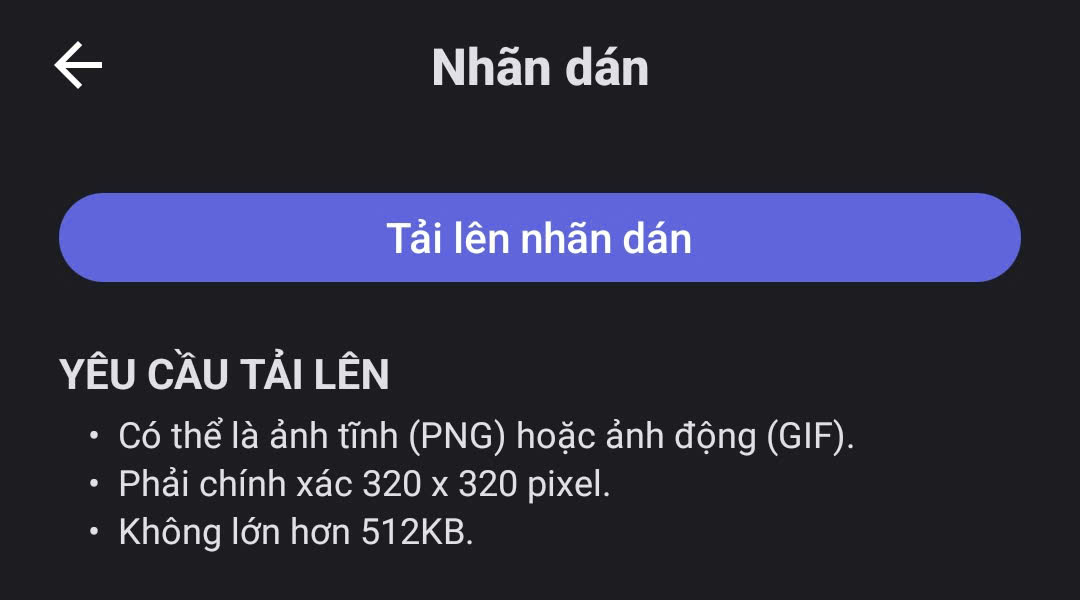
Image Sticker Upload Rules:
- Up to 250 Image Stickers per Clan
- File types: PNG, APGN, GIF
- Max size: 512 KB
- Recommended size: 320×320 px
- Name: At least 2 characters; only letters, numbers, and underscores allowed
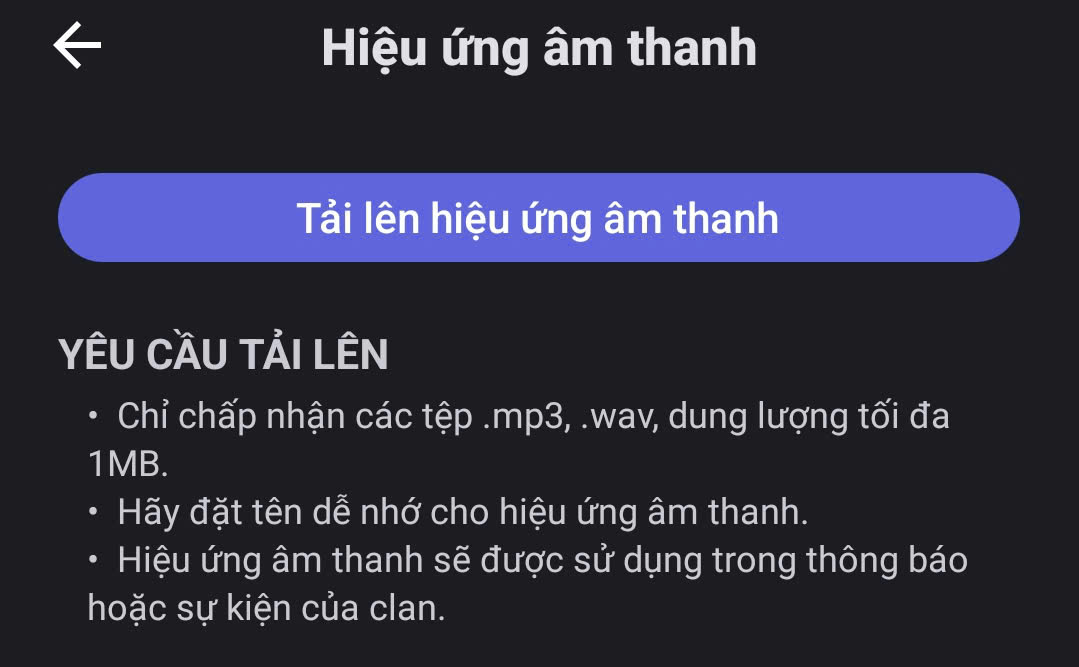
Voice Sticker Upload Rules:
- Up to 250 Sound Stickers per Clan
- File types: MP3, WAV
- Max size: 1 MB
- Name: At least 2 characters; only letters, numbers, and underscores allowed
- Choose the emoji or sticker you want to upload.
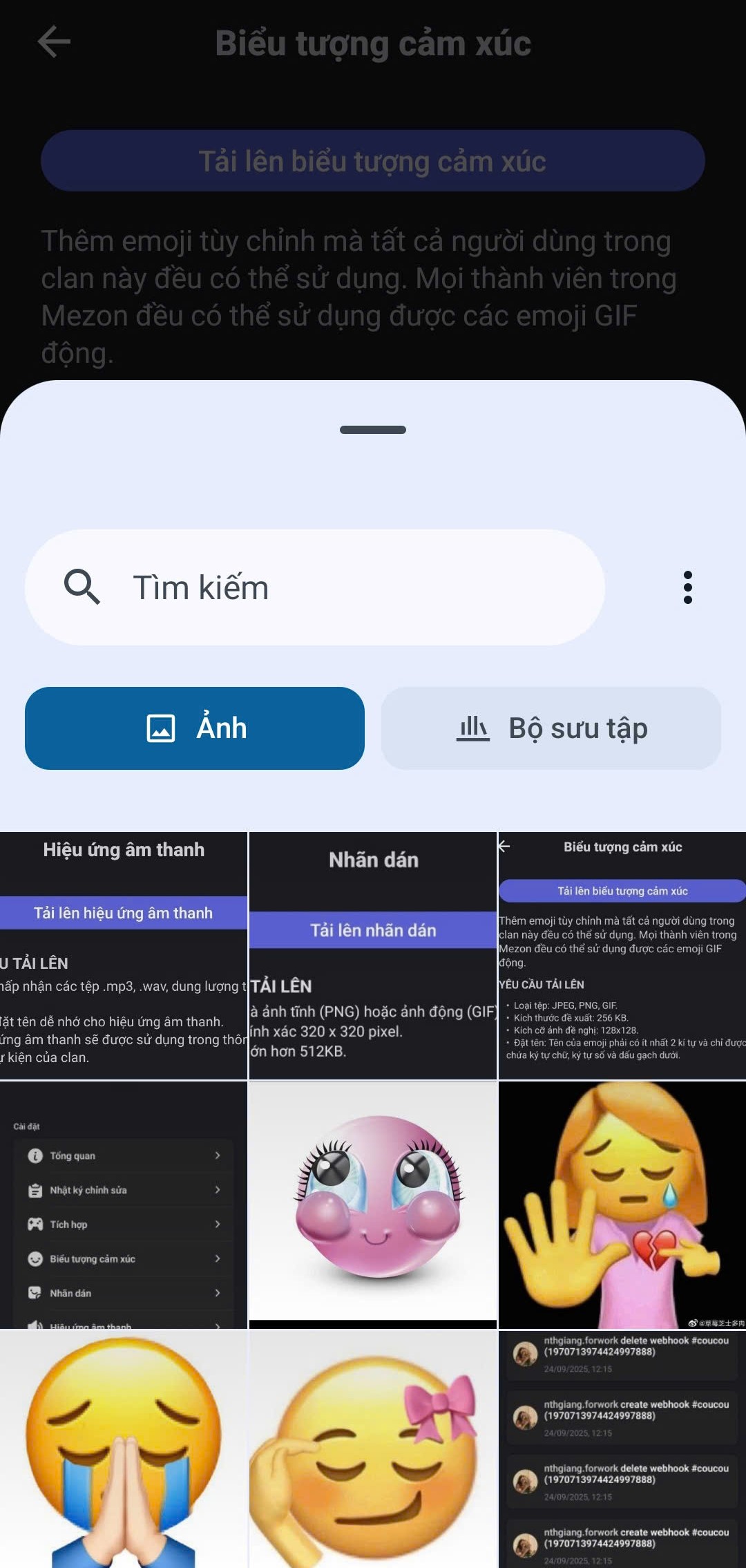
- Adjust the size and name, then click Upload to complete.

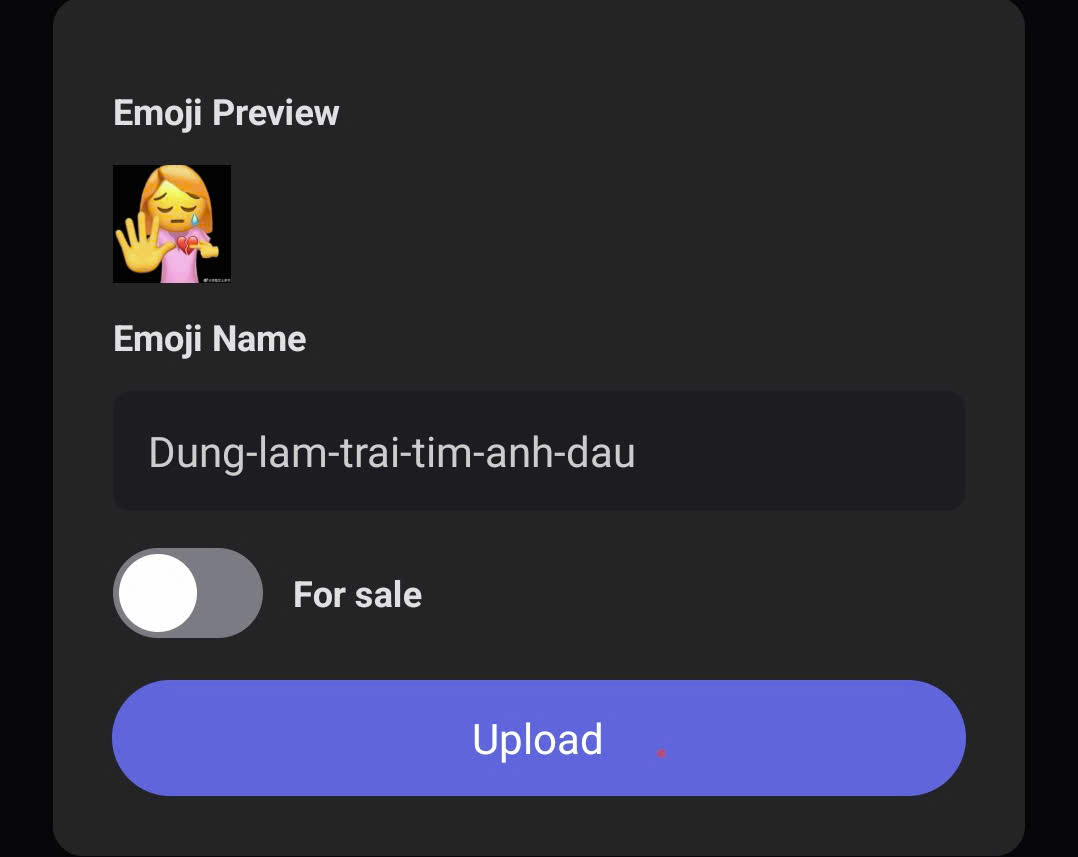
Each emoji or sticker represents a piece of your Clan’s culture — making conversations more engaging, expressive, and memorable.
Members can freely propose and design custom sets, adding humor and personality to every interaction — true to Mezon’s spirit of “Play together, work together.”