Overview
- PC
- Mobile
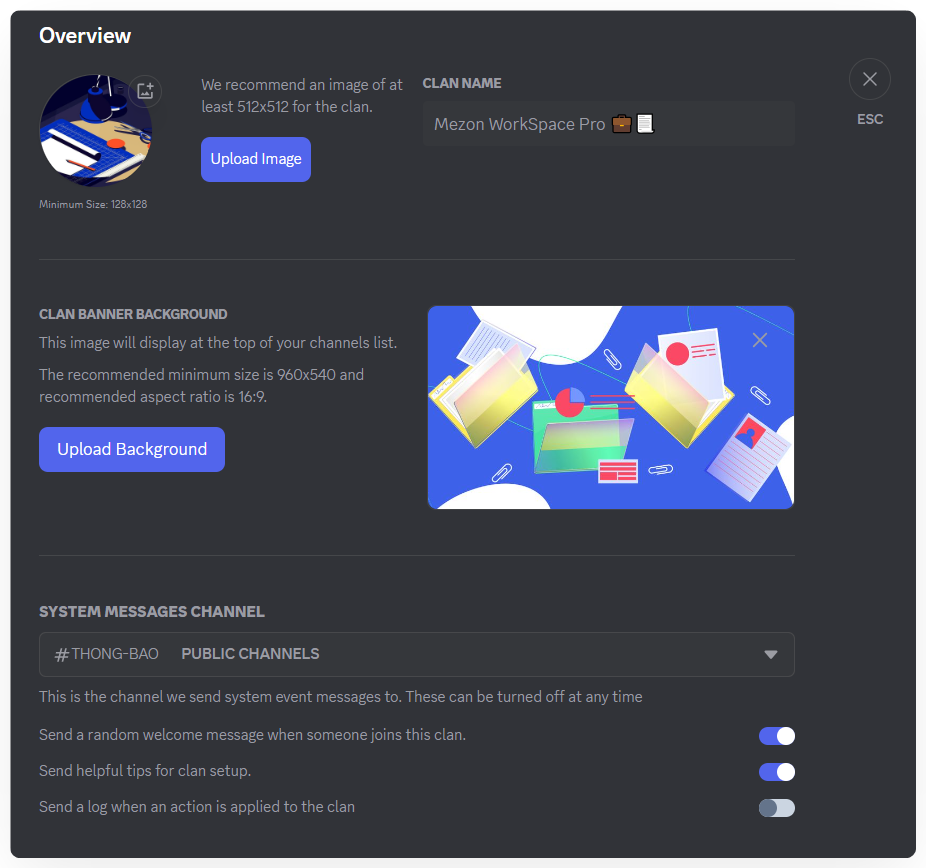
In this section, you can:
- Change Clan Name: The Clan name must be unique and not duplicate any existing Clan.
- Change Avatar: The avatar should be 512x512 pixels, with a minimum size of 128x128 pixels.
- Change Banner (Background): The banner is displayed directly below the Clan name. Minimum size is 960x540 pixels, with optimal display at a 16:9 ratio.
- Select Default Channel: Choose a default channel to receive system messages and customize automatic messages.
Note
- Maximum Clan Avatar Size: 1 MB
- Maximum Clan Banner (Background) Size: 10 MB
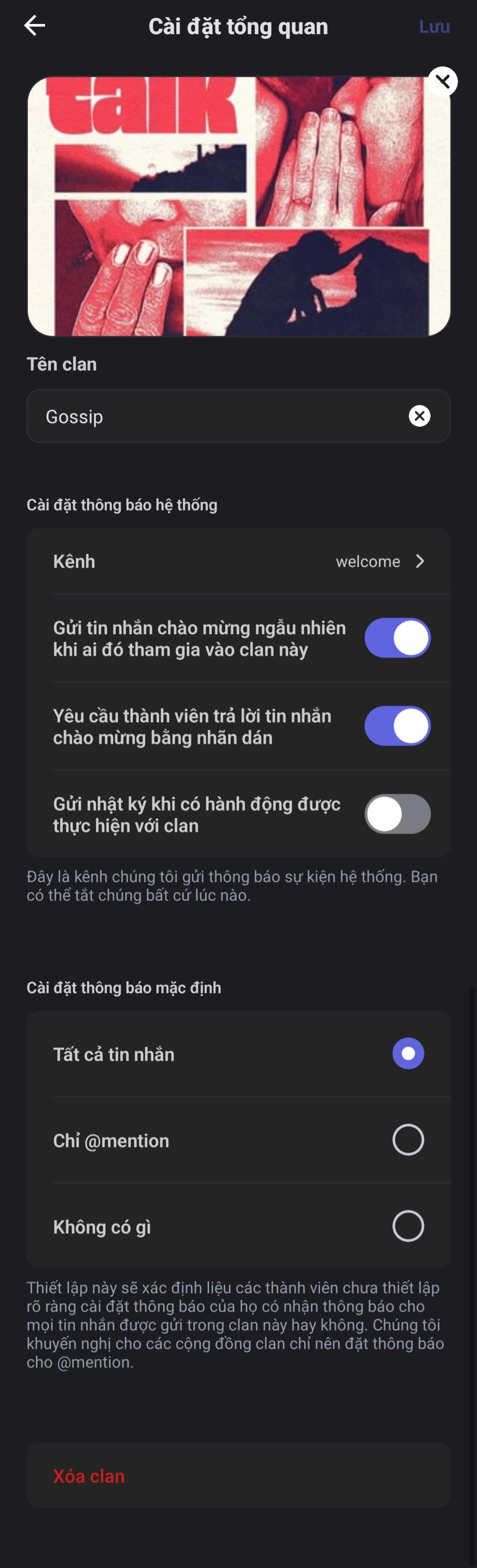
In this section, you can manage the basic information and key settings of your Clan:
- Change Clan Name: The name must be unique and cannot duplicate an existing Clan.
- Change Cover Image: The cover appears right below the Clan name.
warning
Minimum size 960×540 px, best displayed at 16:9 ratio, maximum file size 10MB.
- Set Default Channel: Choose a channel to receive system messages or configure automated messages.
- Notification Settings: Customize default notification preferences for your Clan members.
- Delete Clan: Permanently remove your Clan from the system when no longer needed.