Canvas
Instead of mixing important documents within the chat, Mezon provides Canvas - a visual note and sharing board directly within the channel.
How to Use
- PC
- Mobile
Open Mezon and select the Text Channel or Thread where you want to collaborate.
Click the paper icon in the chat toolbar.
Select Create to start a new note.
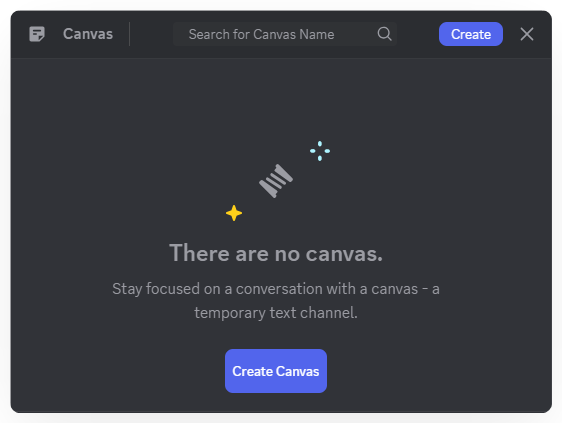
Enter the title and content you want to share with the group.
Maximum image file size in Canvas: 50 MB
With Canvas, all members can update notes in real-time. All data is stored centrally, preventing it from being “lost” in the conversation. This helps the team save time searching and quickly access important information.
- Open Mezon and select the Text Channel or Thread you want to work in.
- Tap Canvas in the menu.
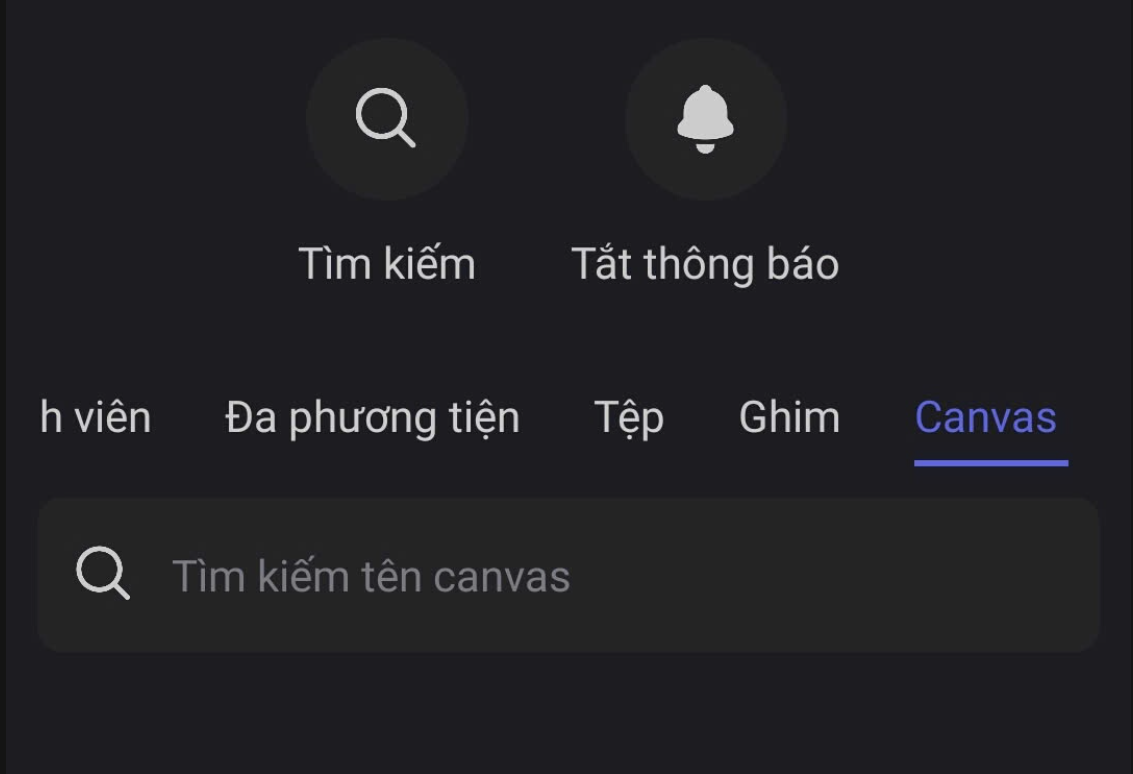
- Here, you can create a new Canvas and view the list of existing boards.
Maximum image file size in a Canvas: 50 MB.
With the Canvas, all members can update content in real time. Data is stored centrally, preventing it from getting “lost” in conversations, helping your team save time and quickly access important information.