Pinned Messages
In busy chat channels, Pinned Messages help keep important content easily accessible so everyone can find and review it anytime.
How to Pin a Message
- PC
- Mobile
1
In a Text Channel, right-click the message you want to pin.
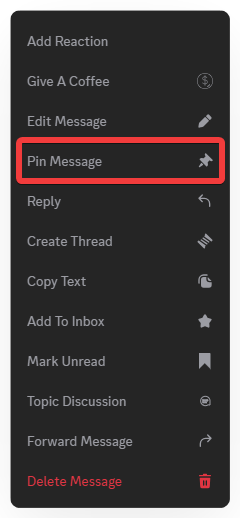
2
Select Pin Message, confirm, and click Pin.
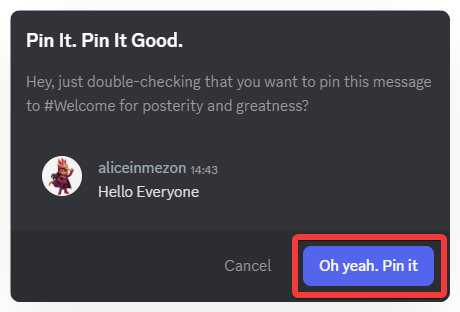
3
A notification about the pinned message will appear in the chat. You can click All Messages or the pin icon at the top of the channel to review pinned messages.
4
If there are multiple pinned messages, select Jump in the pinned list to quickly navigate to the original message.
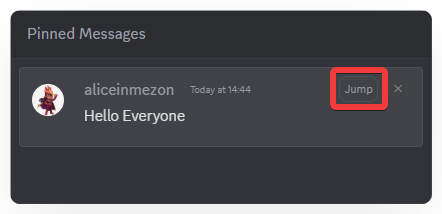
- In a Text Channel or Thread, press and hold the message you want to pin.
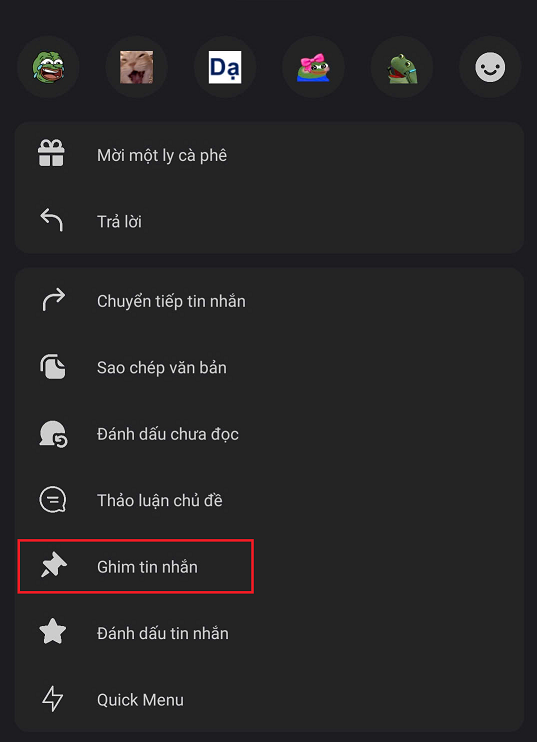
- Select Pin Message, confirm, and tap Yes.
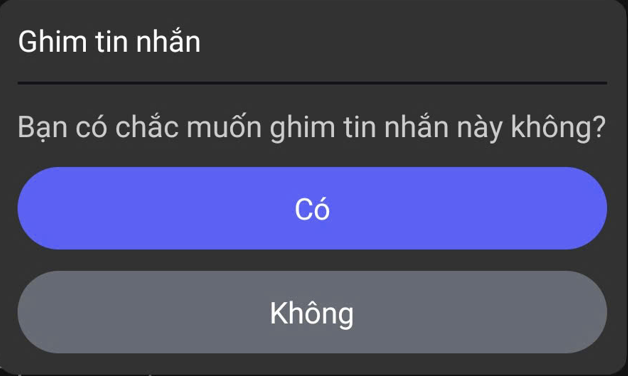
How to view pinned messages
- In the Text Channel or Thread, select Pinned from the menu.
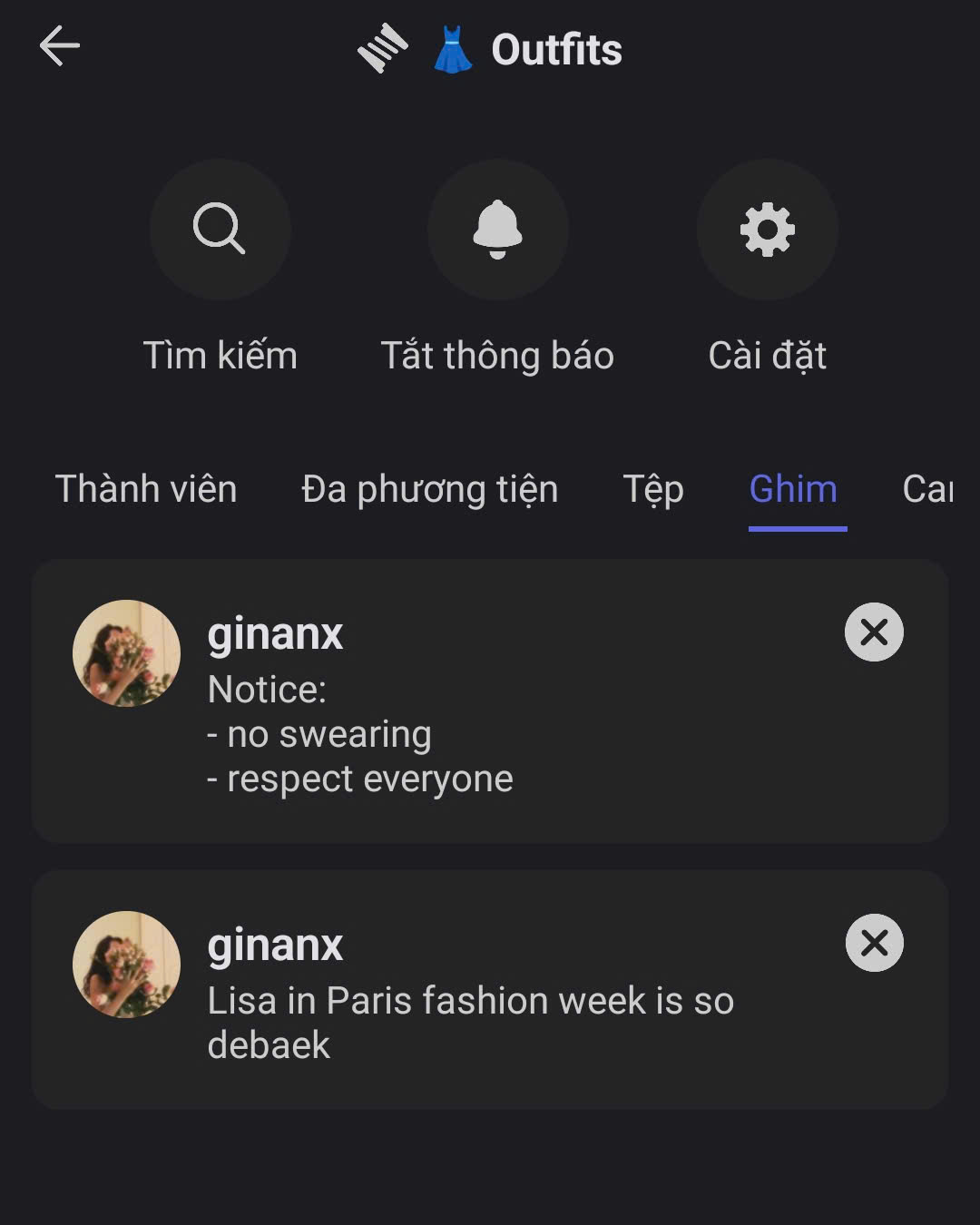
- Tap a pinned message to jump to its original location.
- Tap the X if you want to unpin or remove the message from the pinned list.