Threads
Mezon helps you avoid “information chaos” with Threads - separate conversations by topic and Direct Messages, which allow private messaging with individual members.
How to Use Threads
- PC
- Mobile
1
Open Mezon and select the Text Channel where you want to communicate.
2
Click the thread icon in the chat toolbar.
3
Select Create to start a new thread.
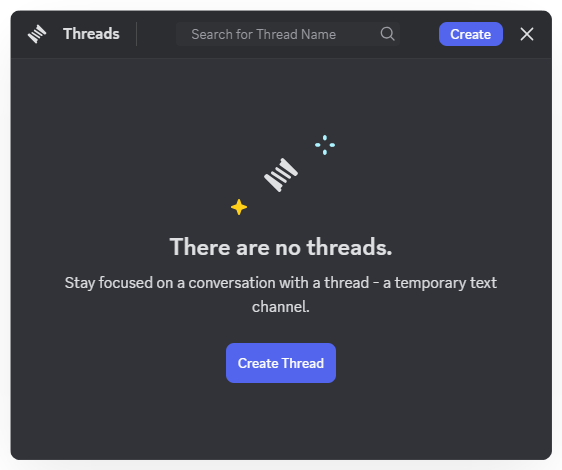
4
Enter the thread name and send the first message to begin the discussion with the group.
- To make a thread private (visible only to invited members and managers), select Private Thread at the bottom.
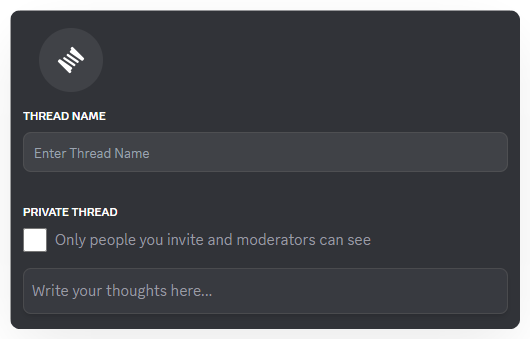
- Open Mezon and select the Text Channel where you want to communicate.
- Click the thread icon
in the menu bar or directly above the message input field.
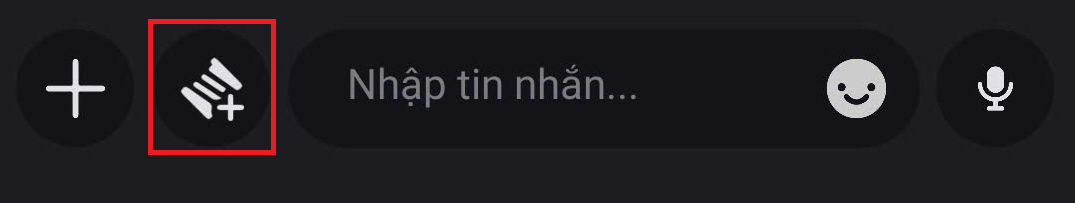
- Select Create Thread to start a new Thread.
- Enter the thread name and send the first message to begin the discussion with the group.
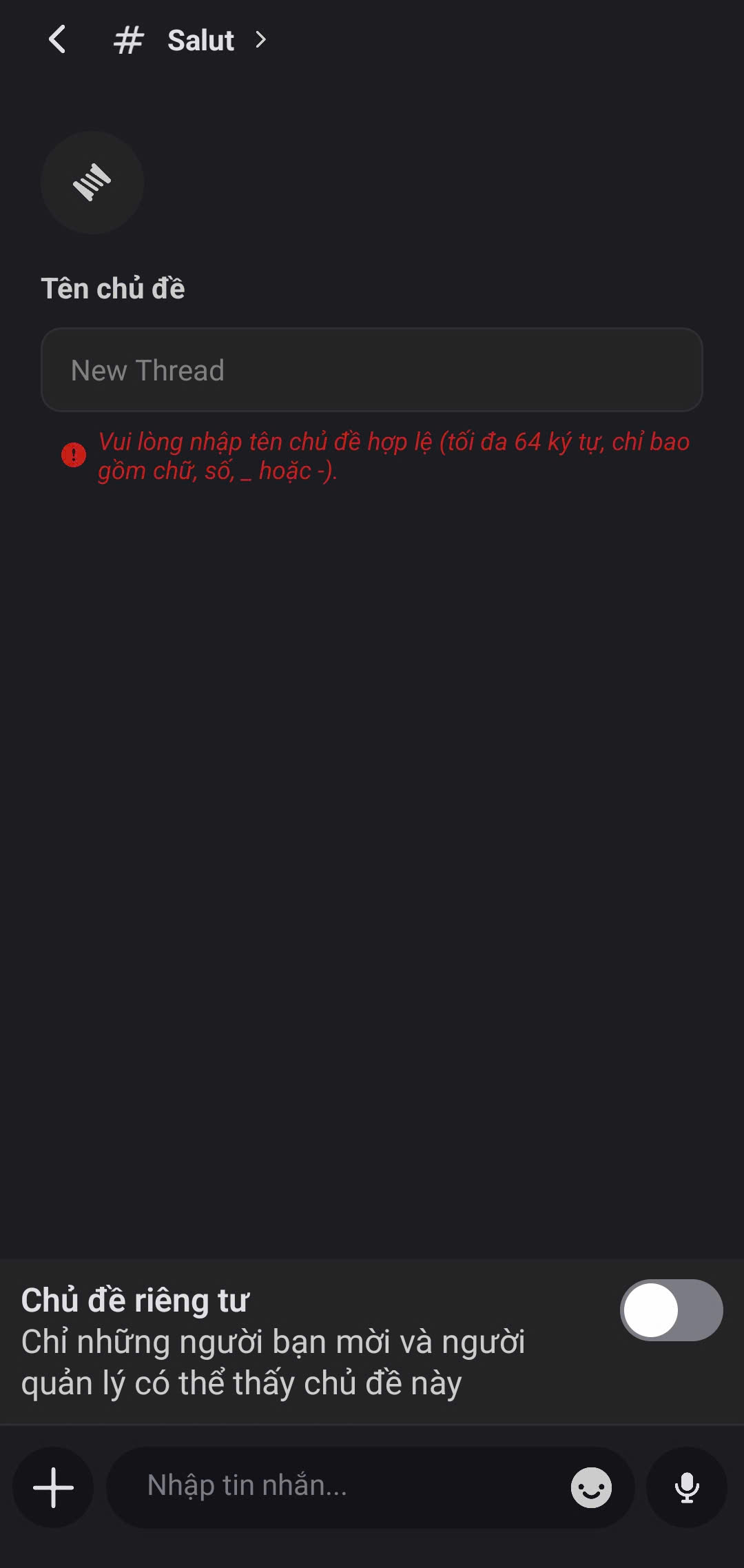
warning
When you select a private thread, only you and invited members can see it.