Files
Sharing documents is just as important as sharing images. Files allow you to send and quickly access all documents shared in a Text Channel or Thread.
How to Send a File
- PC
- Mobile
1
Open the Text Channel or Thread where you want to share.
2
Click the plus (+) icon to the left of the message input box.
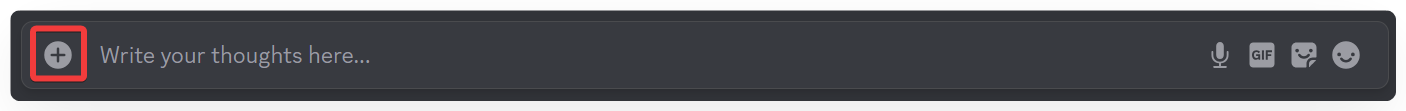
3
Select the file and click Open.
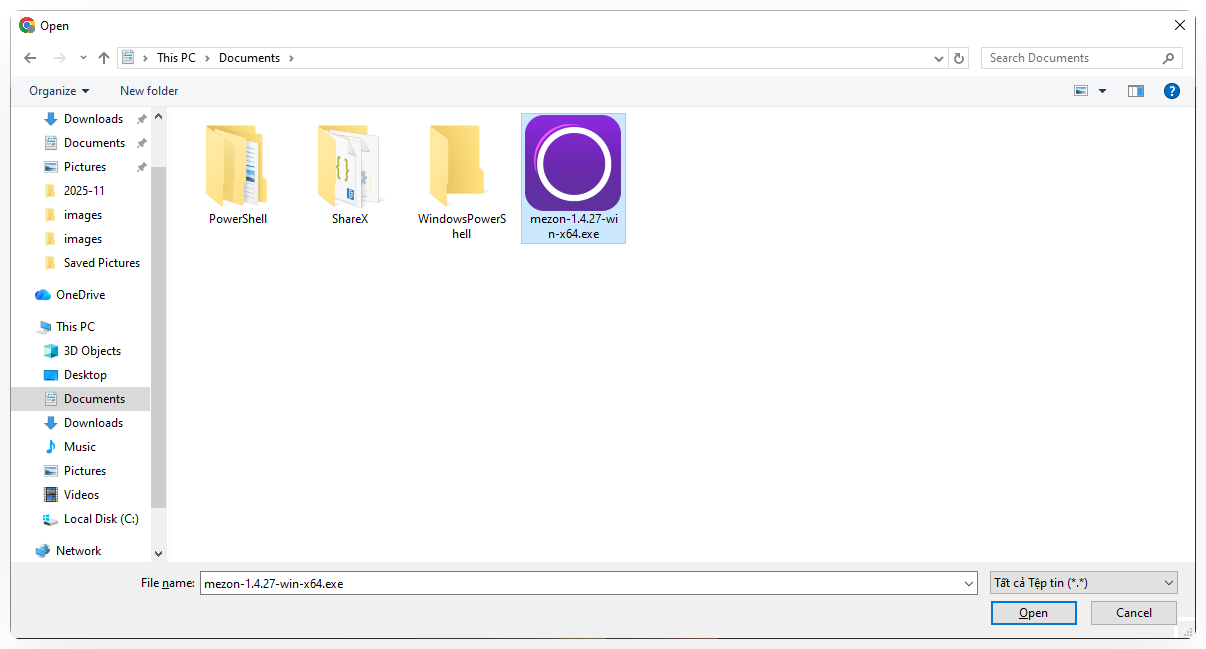
4
Add a description if needed, or press Enter to send immediately.
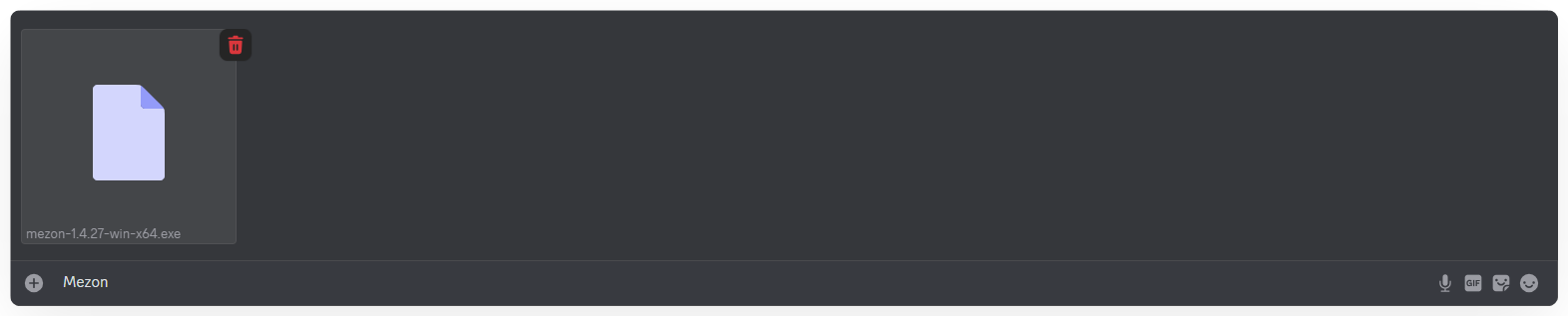
- Open the Text Channel or Thread you want to share in.
- Tap the plus (+) icon on the left of the message input box.
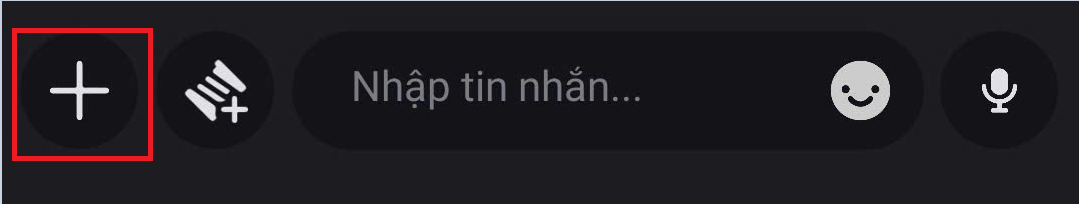
- Select File
from the menu.
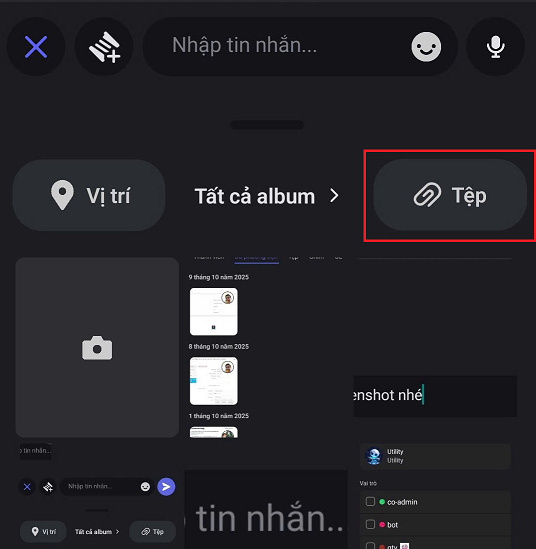
- Choose the file you want to send. Add a description if needed and tap Send.
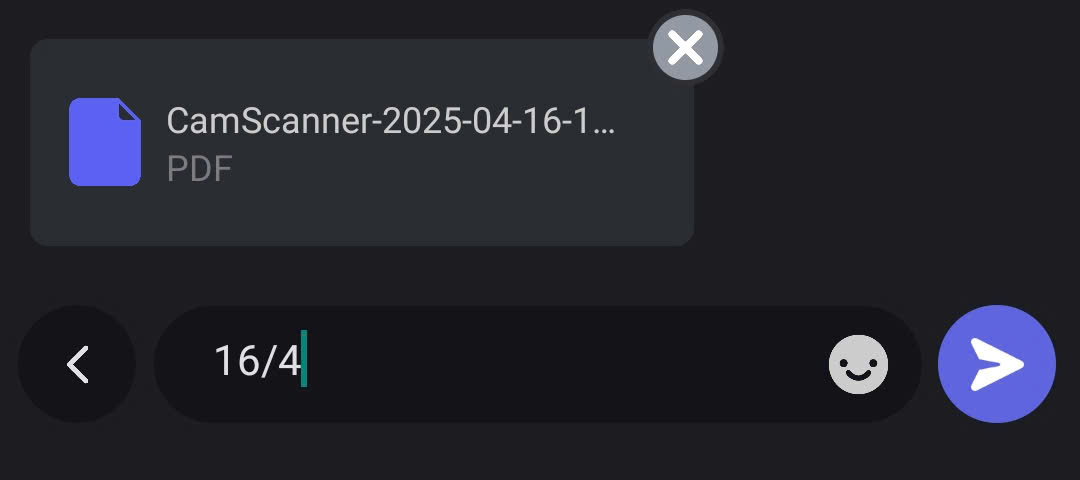
How to View Sent Files
- PC
- Mobile
1
In the Text Channel or Thread, click the paperclip icon at the top of the channel.

2
The file list will display the sender and time sent.
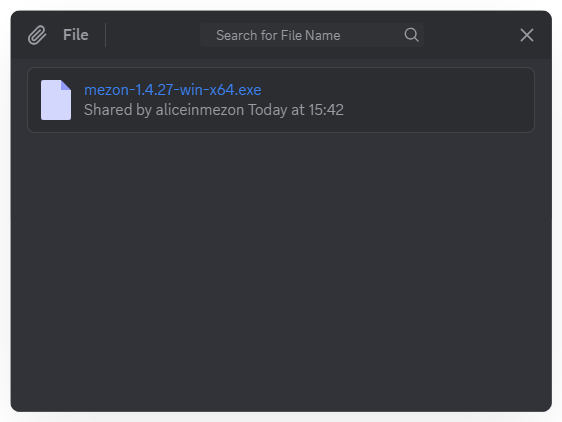
3
Click Download to save the file to your computer.
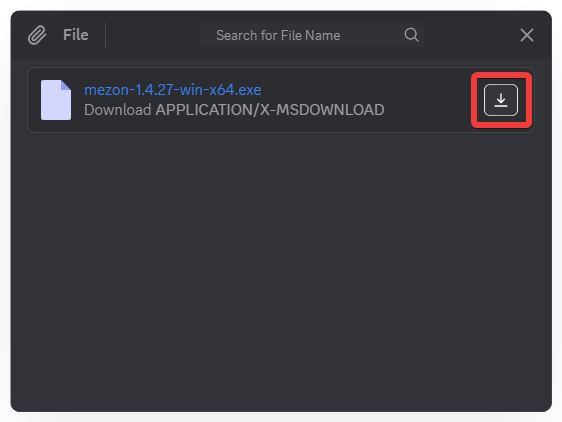
- In the Text Channel or Thread, select Media from the menu.
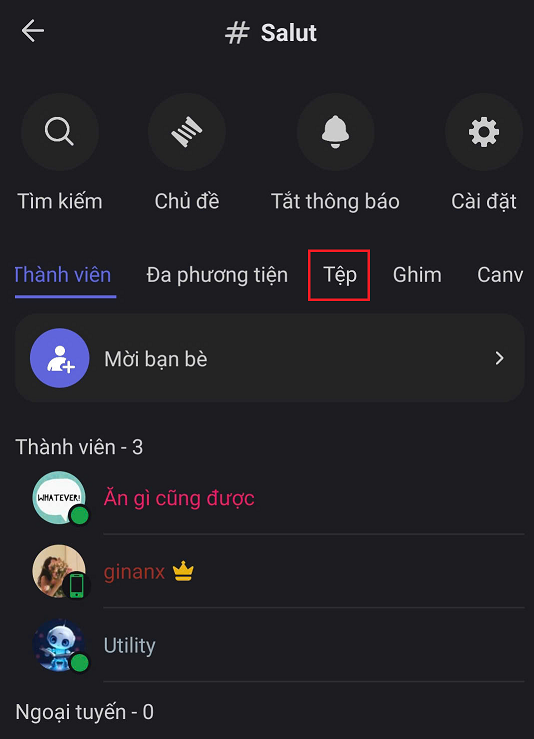
- The file list will show the sender and the time sent.
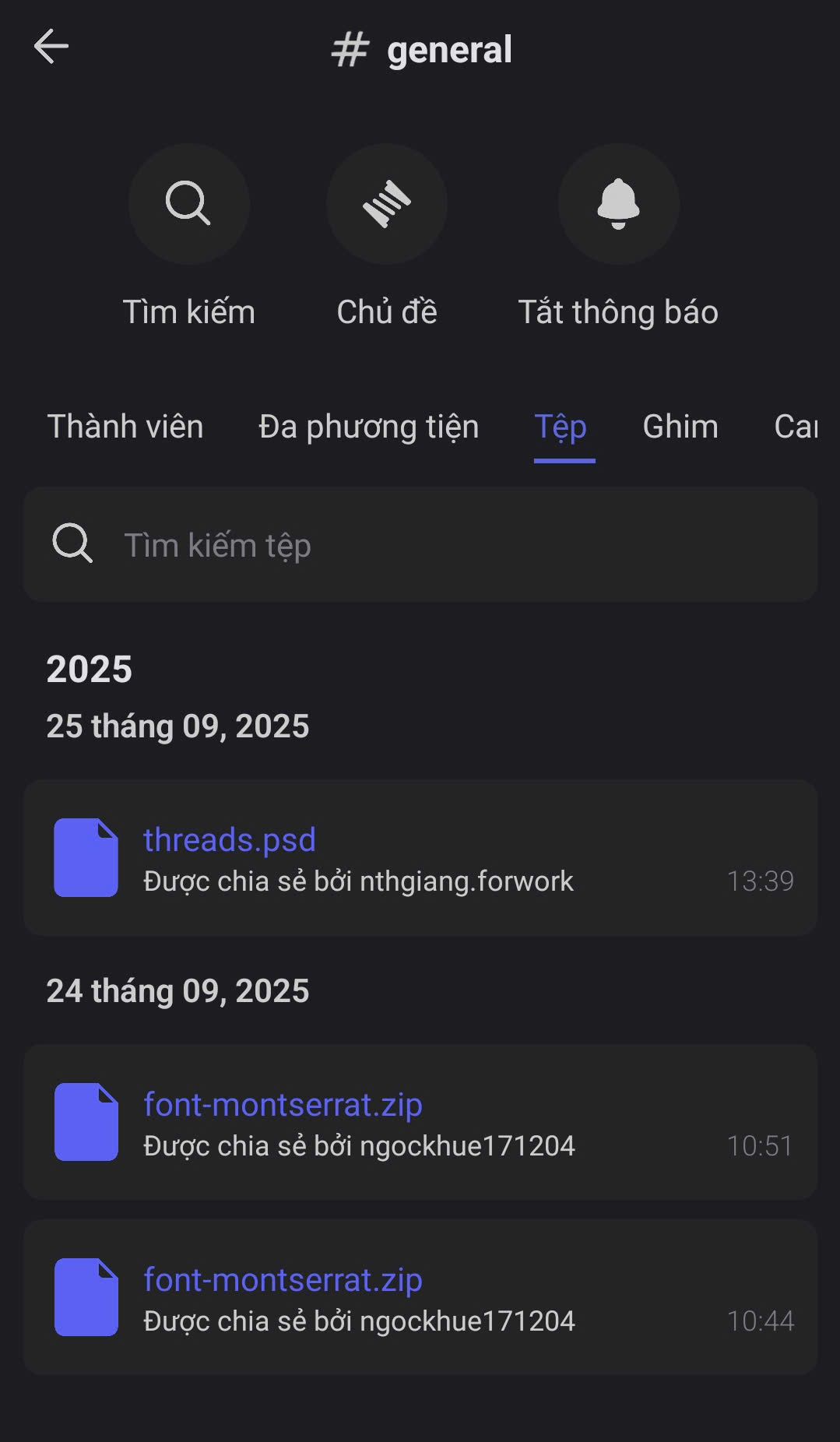
- Tap a file to Download and view it on your device.