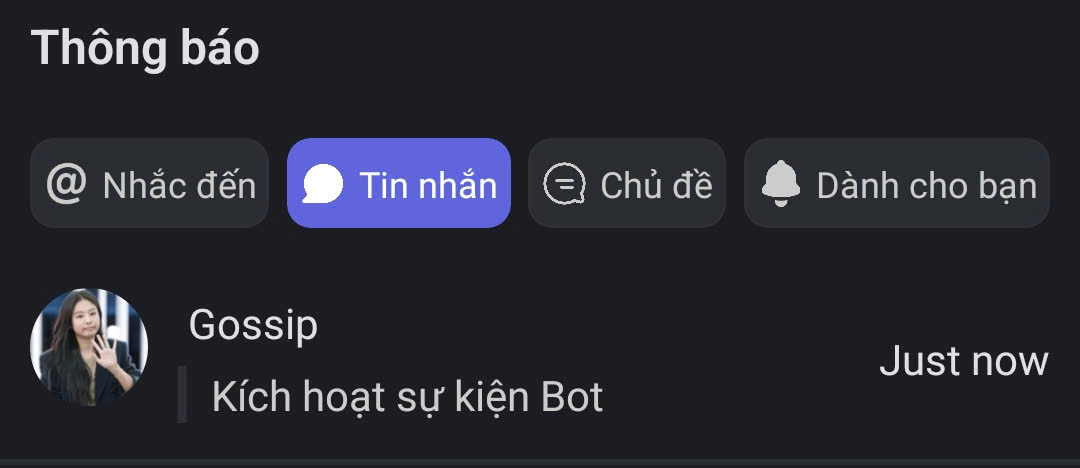Inbox
Inbox helps you keep track of important messages and consolidates all key notifications in one place.
How to View Inbox
- PC
- Mobile
1
On the channel toolbar, click the Inbox icon at the top of the channel.
2
Go to For You to view notifications such as friend requests or Mezon Coins sent to you.
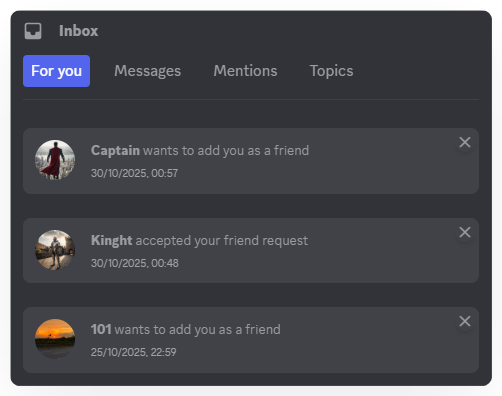
3
Go to Messages to see messages you’ve added or important messages from the Clan.
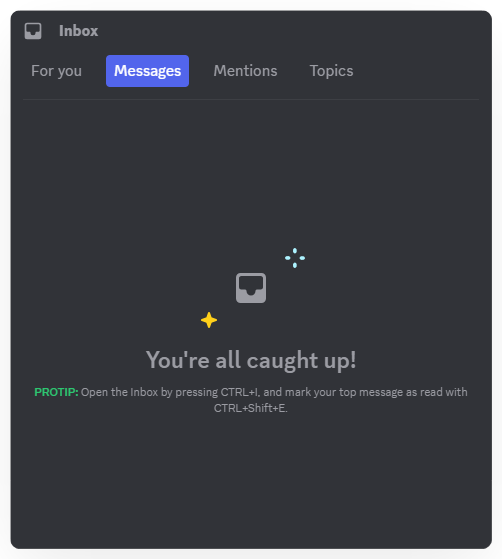
4
Go to Mentions to quickly see messages where you were tagged
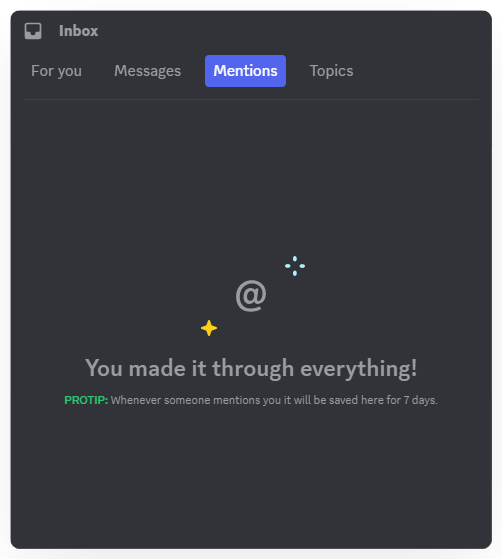
5
Go to Topic to access all Topics (short discussions) in the Clan.
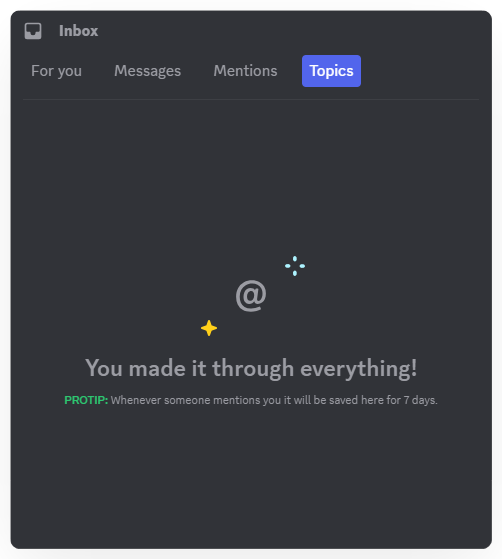
- Go to the bottom navigation bar and tap the 🔔 Inbox icon.
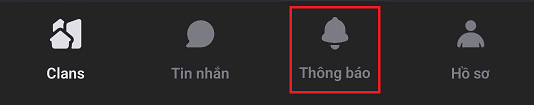
- Here, you can view all activities related to you in the Clan:
- @ Mentions: Shows messages where you were directly tagged.
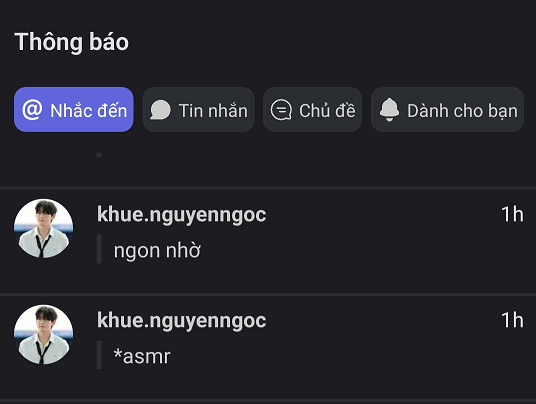
- Messages: View messages you’ve marked or important messages from the Clan.
- Topics: Access all Topics (short discussions) across different Clans.
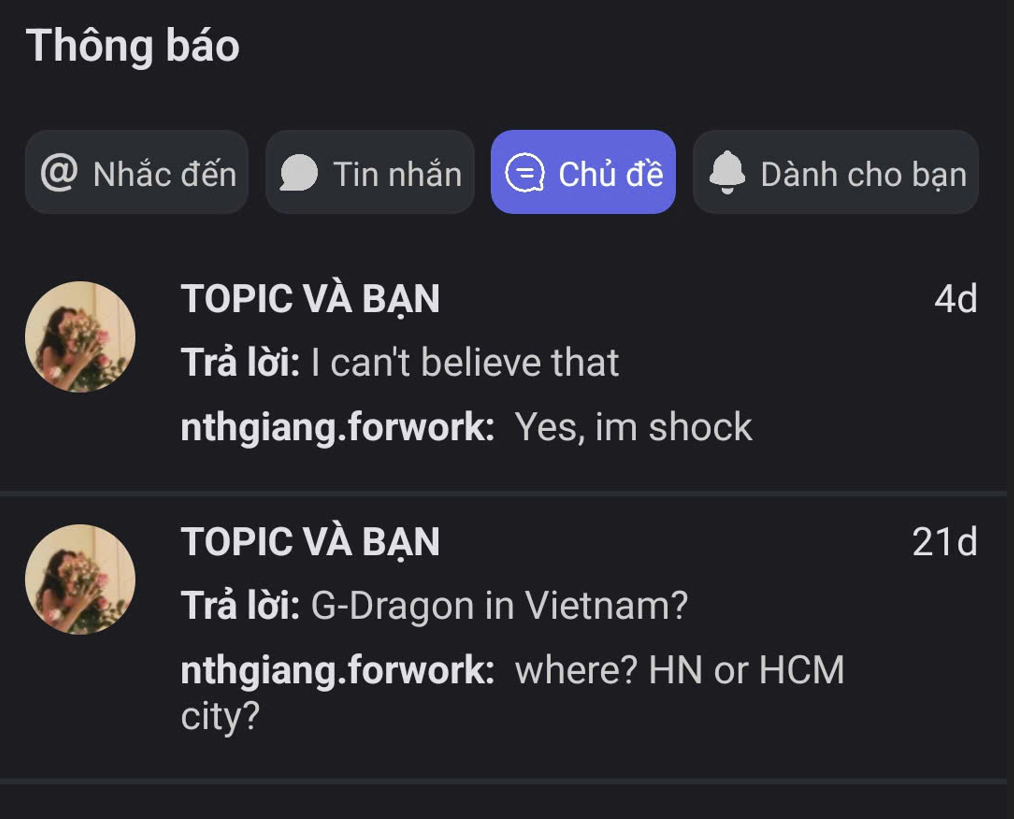
- For You: Includes notifications like friend requests and received Mezon Dong.
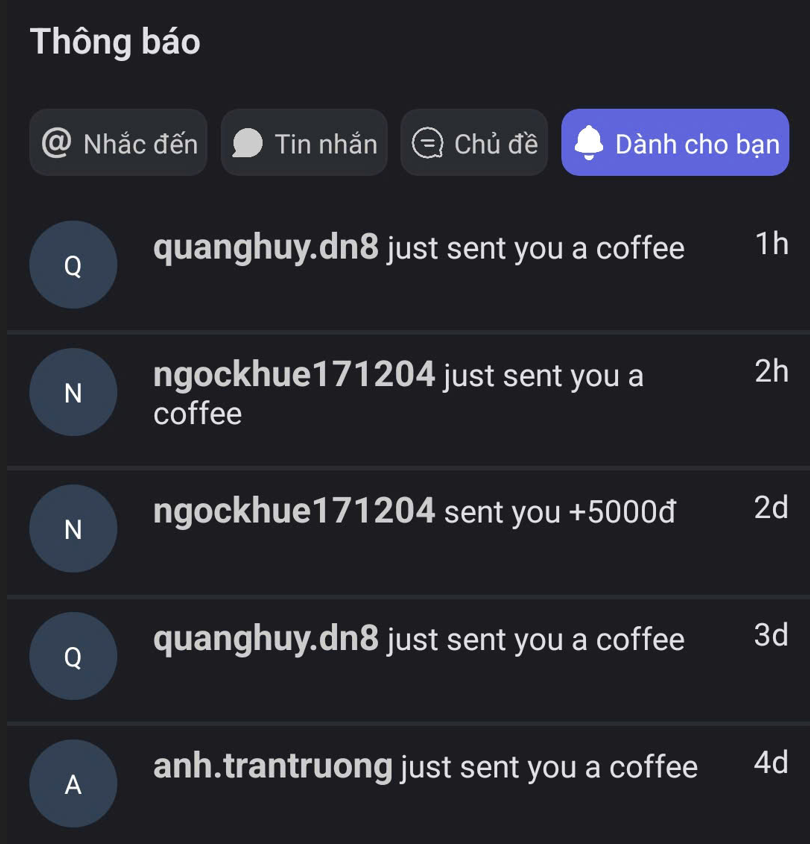
How to Add a Message to Inbox
- PC
- Mobile
1
Right-click any message.
2
Select Add to Inbox.
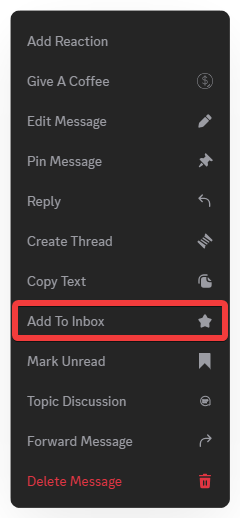
3
The message will appear under Inbox → Messages, making it easy to review later.
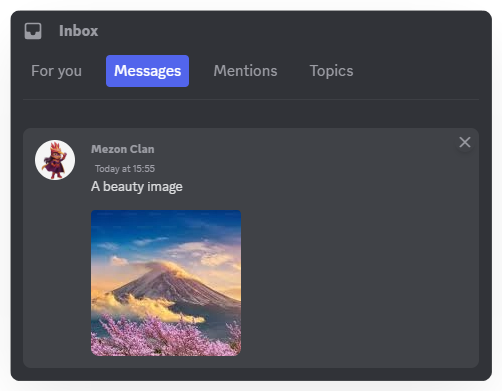
- Press and hold the message you want to save.
- Select Mark Message.
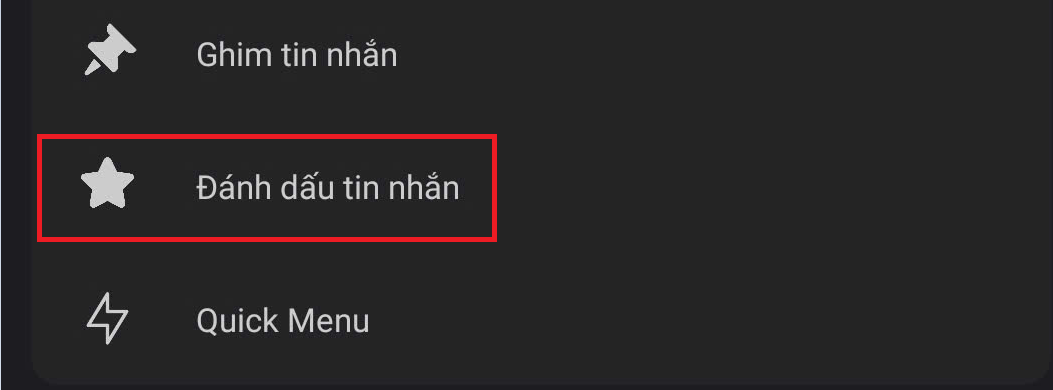
- The message will be added to Messages in Inbox, making it easy to revisit anytime.